How to Generate BambooHR API Key: Complete Setup Tutorial 2025
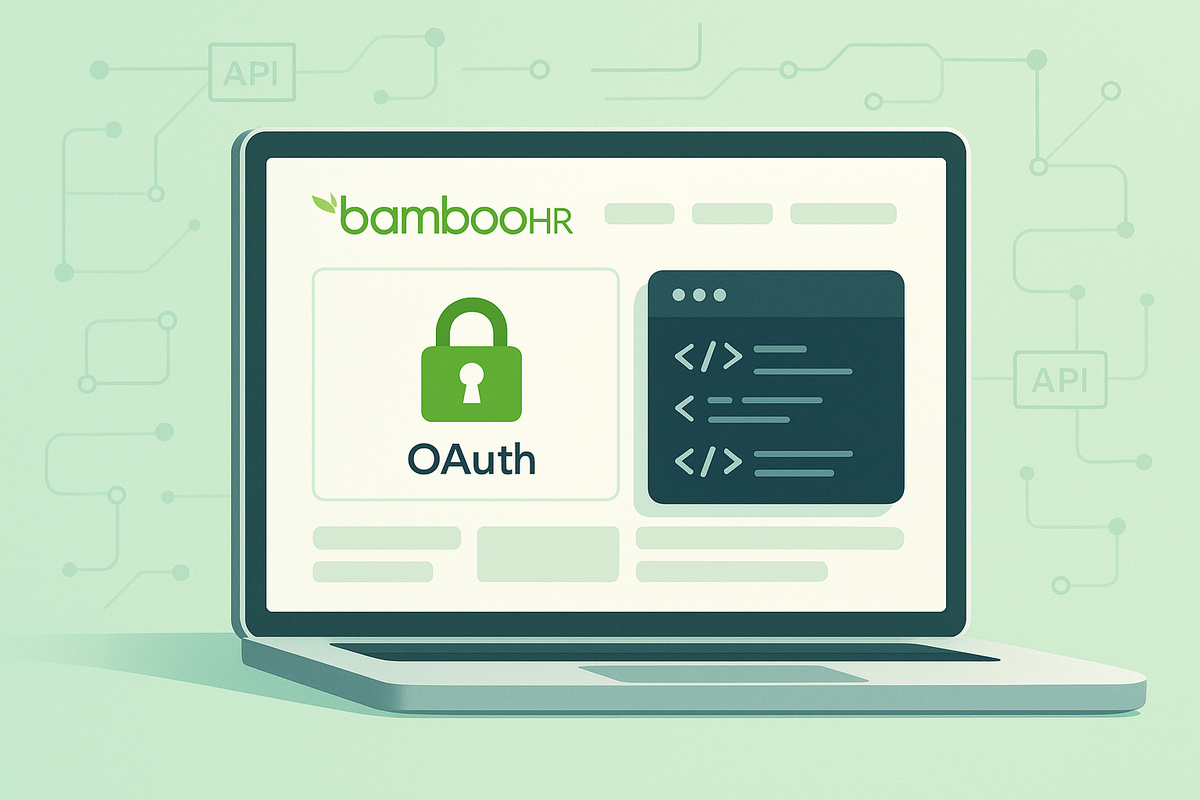
Ever been knee-deep in an HR integration project, staring at BambooHR's documentation, wondering how to actually get your hands on that magical API key? You're not alone! Many developers and IT professionals find themselves puzzled by the process of generating BambooHR API credentials, especially when they're trying to connect their systems for the first time. The good news is that getting your BambooHR API key isn't as complicated as it might seem. With the right guidance, you'll have your API key ready in just a few minutes. This authentication method opens up a world of possibilities for automating your HR processes and integrating BambooHR with other essential business tools.
What's a BambooHR API Key? (The Simple Version)
Think of your BambooHR API key as a special password that allows other applications to talk to your BambooHR account on your behalf. Unlike your regular login credentials, this digital key is designed specifically for software-to-software communication. Here's what your BambooHR API key enables:
- Automatic employee data synchronization across platforms
- Seamless integration with payroll and time-tracking systems
- Custom reporting and analytics dashboards
- Automated onboarding and offboarding workflows
- Real-time HR data access for other business applications
The beauty of API keys is that they provide secure, controlled access to your HR data without compromising your main account security. You can generate multiple keys for different integrations and revoke them individually if needed.
Ready to Generate Your API Key?
Let's walk through the process step by step. The tutorial below will show you exactly where to click and what to expect during the API key generation process.
Pro tip: Once you generate your API key, copy it immediately and store it in a secure location. You won't be able to view it again from the BambooHR interface! Are you a service provider looking to collect credentials from your clients? Try Creddy.me for free and collect your credentials in minutes, not days.
Why Would You Want This API Key Anyway?
The 'Aha!' Moments:
**🔥 Automated Employee Onboarding** → New hire gets added to BambooHR → Automatically creates accounts in Slack, Google Workspace, and project management tools → IT team gets notified → Welcome email sent with all login details → First day productivity skyrockets! **📊 Real-Time HR Dashboard** → BambooHR data flows into your business intelligence tool → Live headcount, department metrics, and performance indicators → Executive team sees instant insights → Strategic decisions made with current data instead of month-old reports. **💰 Seamless Payroll Integration** → Employee hours from time-tracking apps → Automatically sync to BambooHR → Payroll system picks up the data → Paychecks calculated without manual data entry → HR team focuses on strategic work instead of data shuffling. **🎯 Custom Workflow Automation** → Employee requests time off in BambooHR → Manager gets instant notification → Approval triggers calendar blocks → Team members automatically notified → Project deadlines adjusted → Zero communication gaps!
Real-World Integration Examples:
- Slack - Sync employee directories and automate channel management
- Google Workspace - Automatic account creation and permission management
- Microsoft Teams - Employee presence and organizational chart updates
- Zapier - Connect BambooHR to hundreds of other business tools
- Custom applications - Build tailored HR solutions for your organization
Keep Your API Key Safe (It's Easier Than You Think)
Your API key is powerful, but keeping it secure doesn't require a cybersecurity degree. Here are the golden rules:
- Never share it publicly - Don't put it in GitHub repos, Slack messages, or emails
- Use environment variables - Store it separately from your code in secure configuration files
- Rotate regularly - Generate new keys periodically, especially after team changes
- Monitor usage - Keep an eye on API activity in your BambooHR account for unusual patterns
Quick Test: Once you've set up your integration, try making a simple API call to fetch employee data. If it works, you're golden! If not, double-check that you've copied the key correctly.
The Professional Way to Collect Client Credentials
"Hey, I need your BambooHR API key to set up the integration." "Uh... how do I get that? And is it safe to send it over email?" "Well, you'll need to log into BambooHR, go to settings, find the API section... actually, let me send you a 10-step guide..." Sound familiar? This back-and-forth dance happens countless times for service providers working with client integrations. What if there was a better way? Instead of lengthy email chains and screenshot-filled tutorials, imagine sending one simple link where your client can securely generate and share their credentials directly with your system. No confusion, no security risks, no delays. That's exactly what Creddy.me does. Your clients get a guided experience that walks them through the credential generation process, while you receive the API key through a secure, encrypted connection. It transforms a potentially frustrating technical hurdle into a smooth, professional experience that builds trust and gets projects moving faster.
What's Next?
Congratulations! You now have your BambooHR API key and understand how to use it safely. This opens up incredible possibilities for automating your HR workflows and connecting BambooHR with the rest of your business ecosystem. Remember, BambooHR is just one of over 200 platforms that Creddy.me supports. Whether you're building integrations, managing client credentials, or streamlining your authentication processes, Creddy.me can help you collect and manage credentials professionally and securely.
2024




