How to Generate Flowise AI API Key: Complete Setup Tutorial
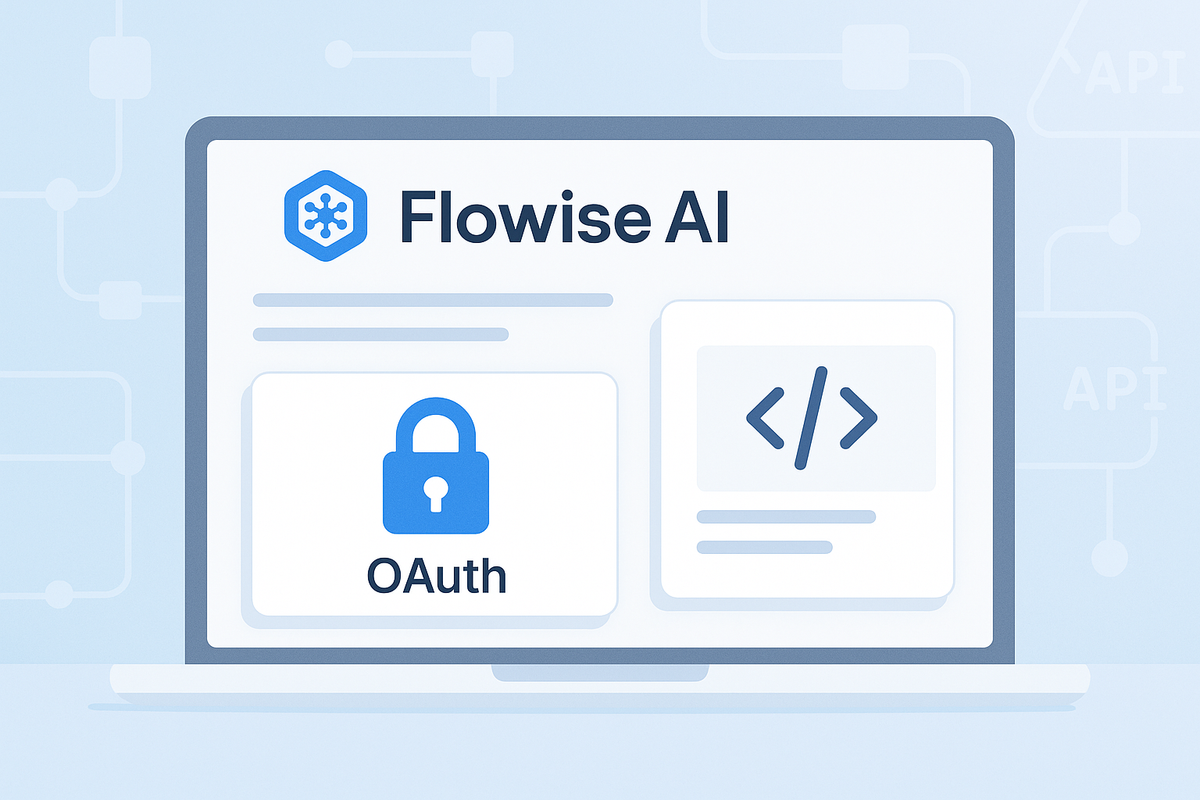
Ever been excited about integrating Flowise AI into your workflow, only to hit a wall when you realize you need an API key? You're not alone. Many developers get to this point and find themselves scratching their heads, wondering how to actually get their hands on those crucial credentials. The good news is that generating your Flowise AI API key is more straightforward than you might think. Once you have this digital key in hand, you'll be able to unlock the full potential of Flowise AI's powerful automation and AI workflow capabilities. Let's walk through the process step by step so you can get back to building amazing things.
What's a Flowise AI API Key? (The Simple Version)
Think of your Flowise AI API key as a special password that identifies you and your applications to Flowise's servers. It's essentially your digital handshake that says "Hey, I'm authorized to use these AI workflow services." With this key, you can:
- Access Flowise AI's powerful workflow automation features
- Integrate AI-powered processes into your applications
- Build custom chatbots and AI assistants
- Connect multiple AI models and services seamlessly
- Automate complex business processes with AI
The key acts as both your identification and authorization, ensuring that only you can access your specific Flowise AI resources and configurations.
Ready to Generate Your API Key?
Let's dive into the actual process. Follow along with this step-by-step tutorial to get your API key set up in just a few minutes:
Pro tip: Once you generate your API key, copy it immediately and store it in a secure location. You won't be able to view it again from the dashboard!
Are you a service provider looking to collect credentials from your clients? Try Creddy.me for free and collect your credentials in minutes, not days.
Why Would You Want This API Key Anyway?
The 'Aha!' Moments:
🤖 Custom AI Assistant Creation → Connect your data sources → Build intelligent chatbots → Deploy across multiple platforms → Get 24/7 automated customer support
🔗 Workflow Automation Magic → Design visual AI workflows → Connect multiple AI models → Automate decision-making processes → Save hours of manual work daily
📊 Data Processing Powerhouse → Feed raw data into AI models → Process and analyze automatically → Generate insights and reports → Make data-driven decisions faster
🎯 Integration Flexibility → Connect with existing tools → Build custom applications → Scale AI capabilities → Create seamless user experiences
Real-World Integration Examples:
- Zapier: Trigger Flowise workflows from thousands of apps
- Slack: Create AI-powered bots for team communication
- Discord: Build intelligent community management tools
- WhatsApp: Automate customer service with AI chatbots
- Custom web applications: Embed AI workflows directly into your platforms
Keep Your API Key Safe (It's Easier Than You Think)
Your API key is valuable, but protecting it doesn't have to be complicated. Here are the golden rules:
- Never share it publicly: Keep it out of public repositories, forums, or social media
- Use environment variables: Store it in your app's environment settings, not in your code
- Regenerate if compromised: If you suspect it's been exposed, generate a new one immediately
- Monitor usage: Keep an eye on your API usage to spot any unusual activity
Quick Test: Once you've integrated your API key, make a simple test call to verify everything is working correctly before building complex workflows.
The Professional Way to Collect Client Credentials
"Hey, I need your Flowise AI API key to set up your integration." "Um, how do I get that?" "Well, first you need to log into your account, then navigate to..." Sound familiar? This back-and-forth dance happens countless times for service providers and agencies.
What if there was a better way? With Creddy.me, you can create a simple, secure form that walks your clients through the credential collection process automatically. Instead of playing tech support, you send one link, and your clients follow guided steps to securely share their API keys with you.
Before: Multiple emails, confused clients, delayed projects.
After: One link, clear instructions, credentials collected in minutes.
Ready to streamline your credential collection process? Try Creddy.me for free and see how much easier client onboarding can be.
What's Next?
Congratulations! You now have your Flowise AI API key and you're ready to start building amazing AI-powered workflows. The possibilities are endless – from simple chatbots to complex automation systems. Remember, this is just one of over 200 platforms that Creddy.me supports for credential collection. Whether you're integrating Flowise AI or any other service, Creddy.me makes the process smooth and professional.
2024




