How to Generate Pabbly Hook API Key: Complete Setup Tutorial
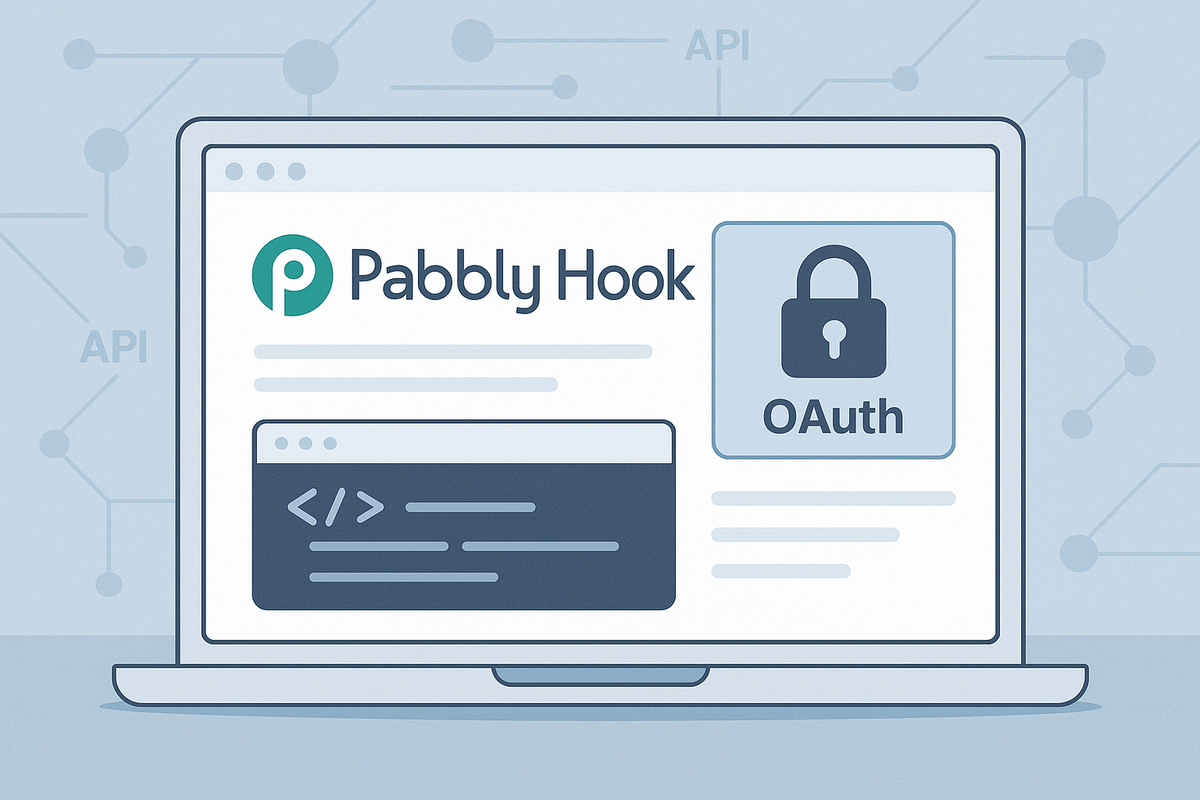
Ever been that person staring at an application dashboard, wondering how on earth you're supposed to connect it to your other favorite tools? You're not alone. When it comes to Pabbly Hook, the magic happens through something called an API key – and if you're scratching your head thinking "What in the world is an API key?", take a deep breath. We've all been there. The good news is that generating your Pabbly Hook API key is actually pretty straightforward once you know the steps, and it opens up a world of possibilities for automating your workflows and connecting your apps together seamlessly.
What's a Pabbly Hook API Key? (The Simple Version)
Think of a Pabbly Hook API key as your special password that lets different apps talk to each other through Pabbly Hook. It's essentially a digital key that unlocks the door between your applications, allowing them to share data and trigger actions automatically. Here's what this magical key enables you to do:
- Connect Pabbly Hook to hundreds of different applications and services
- Automate workflows between your favorite tools without manual intervention
- Set up webhooks that instantly notify other apps when something happens
- Create powerful integrations that save you hours of manual work
- Build custom automation workflows that fit your specific business needs
In simple terms, it's your ticket to making your apps work together like a well-oiled machine, eliminating the need for constant copy-pasting and manual data entry between different platforms.
Ready to Generate Your API Key?
Let's dive right into the step-by-step process. The tutorial below will walk you through exactly where to click and what to do:
Pro tip: Once you generate your API key, copy it immediately and store it somewhere safe – you'll need it handy for setting up integrations!
Are you a service provider looking to collect credentials from your clients? Try Creddy.me for free and collect your credentials in minutes, not days.
Why Would You Want This API Key Anyway?
The 'Aha!' Moments:
🔥 E-commerce Order Automation
New order comes in → Pabbly Hook catches it → Automatically updates your inventory system → Sends notification to your fulfillment team → Updates your accounting software. All without lifting a finger!
⚡ Lead Management Magic
Someone fills out your contact form → Pabbly Hook captures the submission → Instantly adds them to your CRM → Triggers a welcome email sequence → Notifies your sales team. Your leads never fall through the cracks again!
📊 Real-Time Data Syncing
Customer updates their profile → Pabbly Hook detects the change → Automatically syncs the information across all your platforms → Updates your email lists → Refreshes your analytics dashboard. Everything stays perfectly in sync!
🎯 Social Media Automation
You publish a new blog post → Pabbly Hook picks it up → Automatically shares it across your social channels → Updates your content calendar → Notifies your team. Your content reaches everywhere instantly!
Real-World Integration Examples:
- Shopify - Automatically process orders and update inventory across multiple channels
- Slack - Get instant notifications for important business events and updates
- Google Sheets - Keep your spreadsheets updated with real-time data from various sources
- Mailchimp - Sync customer data and trigger email campaigns based on specific actions
- Trello - Automatically create tasks and update project boards based on external triggers
Keep Your API Key Safe (It's Easier Than You Think)
Your API key is like the keys to your digital kingdom, so let's keep it secure with these simple golden rules:
- Never share it publicly - Don't post it in forums, emails, or anywhere others can see it
- Store it securely - Use a password manager or secure note-taking app to keep it safe
- Regenerate if compromised - If you think someone else might have access, generate a new one immediately
- Use it only in trusted applications - Only enter your API key in legitimate, well-known integration platforms
Quick Test: Once you've set up your first integration, do a small test to make sure everything's working correctly before going live with important data.
The Professional Way to Collect Client Credentials
"Hey, I need your Pabbly Hook API key to set up your automation."
"My what now? Where do I find that?"
"Well, you need to log into your account, go to settings, find the API section..."
"This sounds complicated. Can we do this later?"
Sound familiar? What if there was a better way?
With Creddy.me, you can send your clients a simple, secure form where they can safely provide their credentials without the back-and-forth confusion. Instead of playing tech support, you focus on what you do best – delivering amazing results for your clients. They get a professional experience, you get the credentials you need without the headache, and everyone wins. It's like having a digital assistant that handles all the credential collection for you, professionally and securely.
Ready to streamline your credential collection process? Try Creddy.me today and see how much easier client onboarding can be.
What's Next?
Congratulations! You now have your Pabbly Hook API key and understand how to use it safely. This opens up a world of integration possibilities – from simple data syncing to complex automated workflows. With over 200+ platforms supported by tools like Creddy.me, you're well-equipped to create the automated business processes of your dreams. Start building your integrations today!




