How to Generate Reply API Key: Complete Setup Tutorial
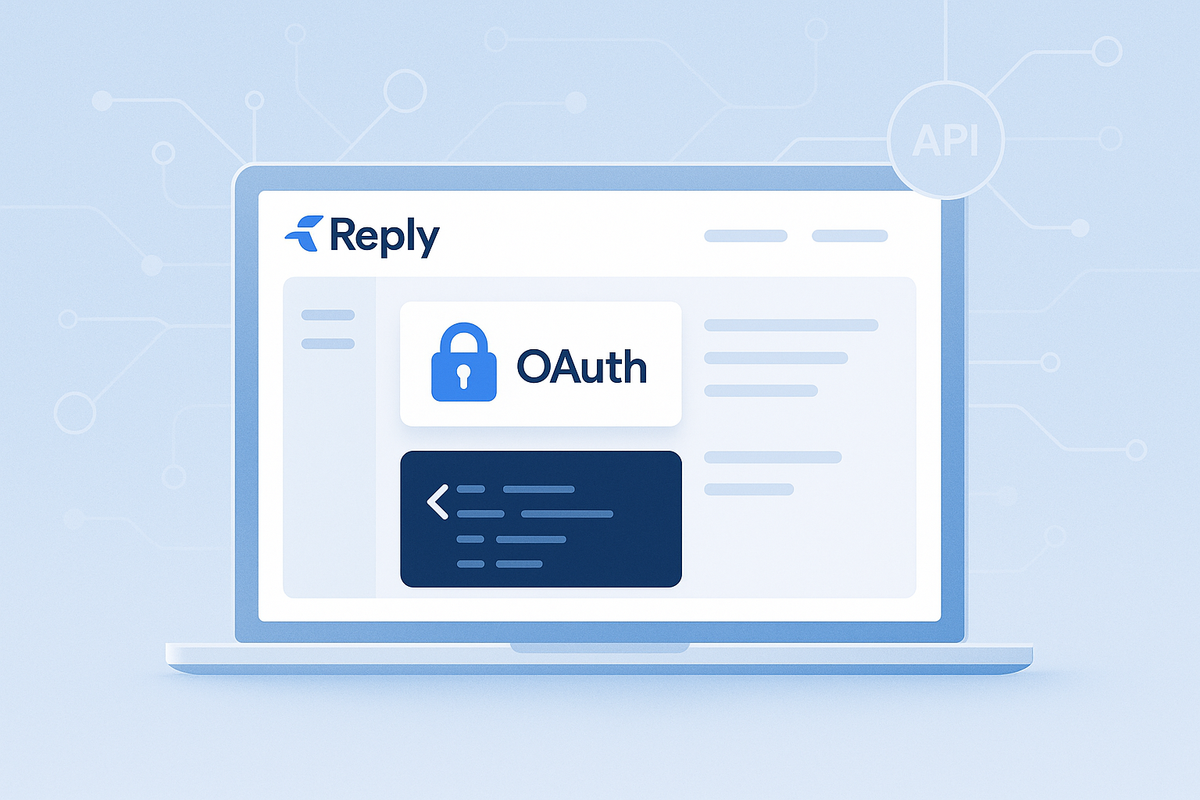
How to Generate Reply API Key: Complete Setup Tutorial
Ever been that person staring at a screen, wondering how to actually get your hands on a Reply API key? You're not alone! Whether you're trying to connect Reply to your favorite automation tool or you're building some serious workflow magic, that little piece of code is what makes everything possible. Don't worry if you're feeling a bit overwhelmed – we're about to walk through exactly how to grab your Reply API key, step by step. No tech degree required, just a few minutes of your time and you'll be ready to unlock some pretty powerful integrations.
What's a Reply API Key? (The Simple Version)
Think of your Reply API key like a special password that lets different apps talk to your Reply account. It's basically a digital key that opens the door between Reply and other tools you want to use. Here's what this magical little string of characters can do for you:
- Connect Reply to your CRM and automatically sync contact data
- Trigger email sequences based on actions in other apps
- Pull campaign performance data into your reporting dashboards
- Create custom workflows that save you hours of manual work
- Build integrations that make your sales process run like clockwork
Instead of copying and pasting data between different tools all day, your API key lets them share information automatically. Pretty neat, right?
Ready to Generate Your API Key?
Let's dive into the actual process! The tutorial below will walk you through every click and step to get your Reply API key generated and ready to use.
Pro tip: Once you generate your API key, copy it immediately and store it somewhere safe – you might not be able to see it again!
Are you a service provider looking to collect credentials from your clients?
Try Creddy.me for free and collect your credentials in minutes, not days.
Why Would You Want This API Key Anyway?
The 'Aha!' Moments:
🔥 Automated Lead Nurturing
New lead fills out your form → Gets added to Reply sequence → Receives personalized follow-up emails → Converts to customer while you sleep
📊 Performance Tracking on Steroids
Reply campaign data → Flows into your dashboard → Combines with other metrics → Gives you the full picture of what's actually working
🎯 Smart CRM Integration
Contact updates in your CRM → Automatically triggers Reply sequences → Ensures no lead falls through the cracks → Keeps your pipeline flowing
⚡ Custom Workflow Magic
Website visitor behavior → Triggers specific Reply campaigns → Delivers perfectly timed messages → Increases conversion rates dramatically
Real-World Integration Examples:
- Zapier: Connect Reply to thousands of other apps without coding
- HubSpot: Sync contacts and trigger sequences based on CRM activities
- Salesforce: Keep your sales data and outreach perfectly aligned
- Webhooks: Build custom integrations that fit your exact workflow
- Analytics platforms: Pull Reply data into your reporting dashboards
Keep Your API Key Safe (It's Easier Than You Think)
Your API key is like the front door key to your Reply account, so let's make sure it stays secure:
- Never share it publicly – Keep it out of screenshots, public code repositories, or casual conversations
- Store it securely – Use a password manager or secure note-taking app, not a sticky note on your monitor
- Regenerate if compromised – If you think someone unauthorized might have access, generate a new one immediately
- Use environment variables – If you're using it in code, store it as an environment variable rather than hardcoding it
Quick Test: After setting up your integration, send yourself a test to make sure everything's working as expected!
The Professional Way to Collect Client Credentials
"Hey, I need your Reply API key to set up this integration for you."
"Um, how do I get that? Can you walk me through it?"
"Sure, let me send you a tutorial... actually, can we hop on a call? It might be easier to show you..."
Sound familiar? What if there was a better way?
Here's the thing – if you're a service provider, you're probably spending way too much time walking clients through credential collection. You send tutorials, jump on calls, and still end up with half-complete setups and frustrated clients. Creddy.me flips this entire process on its head.
Instead of: Tutorial → Confusion → Support calls → Delays → Maybe getting the credentials
You get: Send link → Client follows guided process → Credentials collected → Integration ready
Your clients get a professional, guided experience that actually works, and you get back hours of your week. It's like having a technical assistant who never gets tired of explaining the same process over and over.
Ready to stop playing credential collection support? Try Creddy.me and see the difference.
What's Next?
Congratulations! You now have your Reply API key and you're ready to start building some seriously cool integrations. The possibilities are pretty much endless – from simple automation to complex multi-platform workflows. And hey, if you're working with clients and need to collect credentials from other platforms, remember that Creddy.me supports over 200+ platforms and can make your life a whole lot easier.
2024




