How to Generate SearchAPI Key - Complete Setup Tutorial
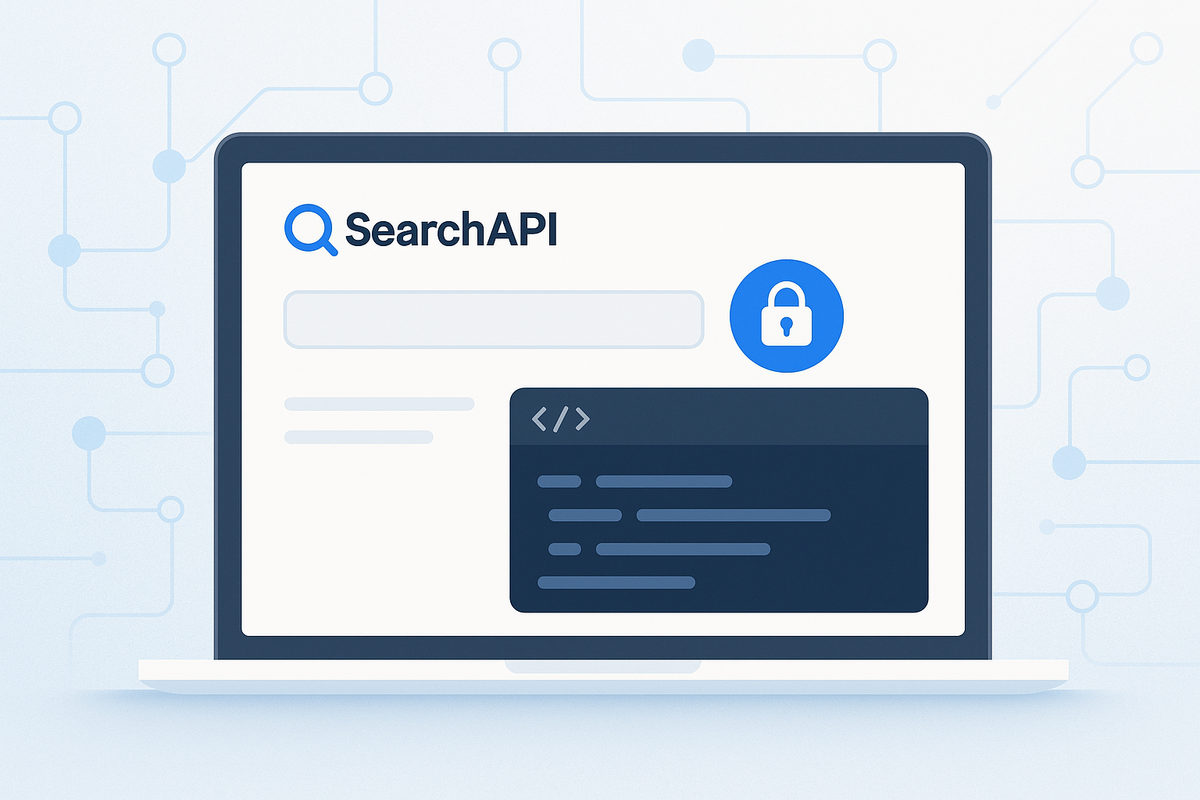
How to Generate SearchAPI Key - Complete Setup Tutorial
Ever been excited about connecting a new tool to your workflow, only to hit a wall when you see "Please enter your API key"? You're not alone! Getting your SearchAPI key might seem intimidating at first, but it's actually a straightforward process that takes just a few minutes. Think of it as getting the right key to unlock a treasure chest full of search capabilities. SearchAPI is a powerful service that provides search results from various search engines, and when you combine it with Abyssale's automation features, you create a dynamic duo that can transform your content creation and data gathering processes.
What's a SearchAPI API Key? (The Simple Version)
Think of your SearchAPI key as a special password that identifies you to SearchAPI's servers. It's like having a VIP pass that tells SearchAPI, "Hey, this person is authorized to use our search services." This digital key enables you to:
- Access real-time search results from Google, Bing, and other major search engines
- Retrieve structured data including rankings, snippets, and related searches
- Integrate search functionality directly into your applications and workflows
- Monitor search results for specific keywords and track changes over time
- Automate competitive research and SEO analysis tasks
Instead of manually searching and copying results, your API key lets you pull this information automatically and use it in creative ways.
Ready to Generate Your API Key?
Let's walk through the process step by step. The tutorial below will show you exactly where to click and what to do:
Pro tip: As soon as you generate your API key, copy it and store it somewhere safe. You'll need it for your integrations!
Are you a service provider looking to collect credentials from your clients? Try Creddy.me for free and collect your credentials in minutes, not days.
Why Would You Want This API Key Anyway?
The 'Aha!' Moments:
🔥 Automated Content Research → Pull trending topics and related searches → Generate data-driven content briefs → Create articles that actually rank
📊 Competitor Intelligence → Monitor competitor rankings for key terms → Track their content strategy changes → Adjust your approach based on real data
🎯 SEO Monitoring → Track your website's search performance → Get alerts when rankings change → Optimize content based on actual search behavior
🚀 Dynamic Content Creation → Generate personalized content based on search trends → Create location-specific marketing materials → Build data-rich reports automatically
Real-World Integration Examples:
- Zapier - Trigger workflows based on search result changes
- Google Sheets - Populate spreadsheets with search data automatically
- WordPress - Generate SEO-optimized content suggestions
- Slack - Get notifications when your brand is mentioned in search results
- Airtable - Build comprehensive keyword and competitor databases
Keep Your API Key Safe (It's Easier Than You Think)
Your API key is valuable, but protecting it doesn't require a cybersecurity degree. Here are the golden rules:
- Never share your key publicly - Don't post it in forums, GitHub repos, or social media
- Use environment variables - Store it securely in your applications, not in plain text
- Regenerate if compromised - If you accidentally expose it, generate a new one immediately
- Monitor your usage - Keep an eye on your API calls to spot any unusual activity
Quick Test: Once you have your key, test it with a simple search query to make sure everything's working before building your full integration.
The Professional Way to Collect Client Credentials
"Hey, I need your SearchAPI key to set up your automated reporting dashboard."
"My what now? Where do I find that?"
"Well, you'll need to sign up for SearchAPI, then navigate to your dashboard, generate a key, and send it to me securely..."
Sound familiar? This back-and-forth dance happens countless times for agencies and service providers. What if there was a better way?
Imagine sending your client a simple link where they can securely connect their SearchAPI account in under 60 seconds. No screenshots, no copying and pasting keys, no "I can't find the dashboard" messages. With Creddy.me, your clients click a link, authenticate, and you receive their credentials instantly in your workspace.
Before: Hours of back-and-forth emails and confused clients
After: One link, one minute, credentials delivered
Ready to streamline your credential collection process? Try Creddy.me today and transform how you work with client integrations.
What's Next?
Congratulations! You now have your SearchAPI key and understand how to use it safely. This opens up a world of possibilities for automating your search-related tasks and building smarter workflows. Remember, SearchAPI is just one of 200+ platforms that Creddy.me supports, making it easier than ever to collect the credentials you need for any integration project.
Ready to explore what else is possible? Check out Creddy.me for more integration opportunities!




