How to Generate Unsplash API Key: Complete Setup Tutorial
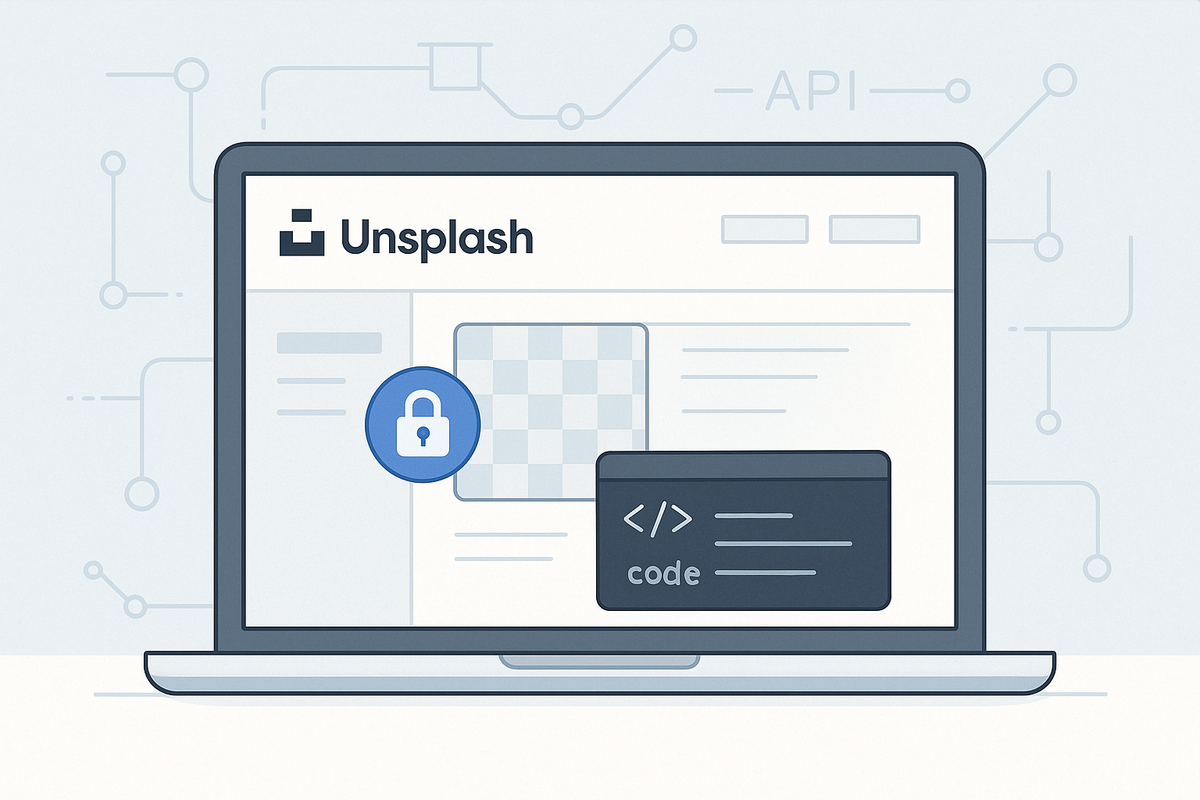
Ever been scrolling through beautifully designed websites and wondering how they seamlessly integrate those stunning, high-quality photos? You're not alone! Most developers and designers eventually discover that the secret lies in tapping into Unsplash's massive library of professional images. But here's where many people get stuck – the authentication process. While it might sound complicated with terms like "OAuth 2.0" floating around, getting your Unsplash API credentials is actually much simpler than you might think. Think of it as getting a VIP pass to one of the world's largest photo libraries, and once you have it, you can programmatically access millions of gorgeous images for your projects.
What's an Unsplash OAuth 2.0? (The Simple Version)
Think of OAuth 2.0 as your special digital key that lets your application safely communicate with Unsplash's photo library. It's like having a secure handshake between your app and Unsplash that says "Hey, this person is authorized to access photos on behalf of their users."
With your Unsplash OAuth 2.0 credentials, you can:
- Search and download high-resolution photos programmatically
- Access user collections and create new ones
- Like photos and follow photographers on behalf of users
- Get detailed photo metadata including location, camera settings, and tags
- Implement photo uploads and user profile management
The beauty of OAuth 2.0 is that it keeps everyone's data secure while giving your application the permissions it needs to create amazing photo-powered experiences.
Ready to Generate Your OAuth 2.0?
Let's walk through the process step by step. The tutorial below will show you exactly how to set up your Unsplash OAuth credentials:
Pro tip: As soon as you get your credentials, copy them to a secure location. You'll need both the Access Key and Secret Key for your integration.
Are you a service provider looking to collect credentials from your clients? Try Creddy.me for free and collect your credentials in minutes, not days.
Why Would You Want This OAuth 2.0 Anyway?
The 'Aha!' Moments:
🔥 Dynamic Website Galleries → User visits your travel blog → Your app fetches fresh destination photos from Unsplash → Website stays visually stunning without manual photo uploads → Visitors spend more time browsing → Higher engagement rates
📱 Social Media Dashboard → Client needs stock photos for posts → Your app searches Unsplash by keyword → Perfect images appear instantly → Client schedules posts with professional photos → Better social media performance
🎨 Design Tool Integration → User designing a presentation → Needs professional background images → Your app pulls curated photos from Unsplash → User drags and drops perfect images → Professional presentation completed in minutes
🏪 E-commerce Enhancement → Product needs lifestyle context → Your app finds relevant scene photos → Product photos get professional backgrounds → Store looks more polished → Higher conversion rates
Real-World Integration Examples:
- Canva: Integrates Unsplash for instant access to stock photos in designs
- Medium: Writers can add professional photos to their articles
- Trello: Teams can set beautiful board backgrounds
- Figma: Designers access stock photos directly in their workflows
- Ghost: Bloggers can enhance posts with professional imagery
Keep Your OAuth 2.0 Safe (It's Easier Than You Think)
Here are the golden rules for keeping your Unsplash credentials secure:
- Never expose them in client-side code – Keep your Secret Key on your server only
- Use environment variables – Store credentials in .env files, not hardcoded in your app
- Implement rate limiting – Respect Unsplash's API limits to avoid getting blocked
- Monitor usage regularly – Check your Unsplash dashboard for any unusual activity
Quick Test: Once you've integrated your credentials, try making a simple API call to search for photos. If you get results back, you're all set!
The Professional Way to Collect Client Credentials
"Hey, I need your Unsplash API credentials to finish your project setup."
"Um, my what? How do I get those?"
"Oh, you'll need to go to Unsplash, create a developer account, set up an app, configure OAuth settings..."
"This sounds complicated. Can you just do it for me?"
Sound familiar? What if there was a better way?
Imagine sending your client a simple, secure form where they can generate and share their Unsplash credentials with just a few clicks. No back-and-forth emails, no screenshot tutorials, no confused clients. That's exactly what Creddy.me does – it transforms the credential collection process from a headache into a smooth, professional experience.
Instead of spending hours walking clients through API setup, you can focus on what you do best: building amazing integrations. Your clients get a guided, secure experience, and you get the credentials you need without the usual friction.
Ready to streamline your workflow? Try Creddy.me today and see how much time you can save.
What's Next?
Congratulations! You now have your Unsplash OAuth 2.0 credentials and can start building incredible photo-powered applications. Remember, this is just the beginning – there are hundreds of other platforms and APIs you can integrate with to create even more powerful solutions. Whether you're building client projects or developing your own apps, Creddy.me supports over 200+ platforms to help you collect any credentials you need, quickly and securely.




