How to Generate BuiltWith API Key - Complete Setup Tutorial2025
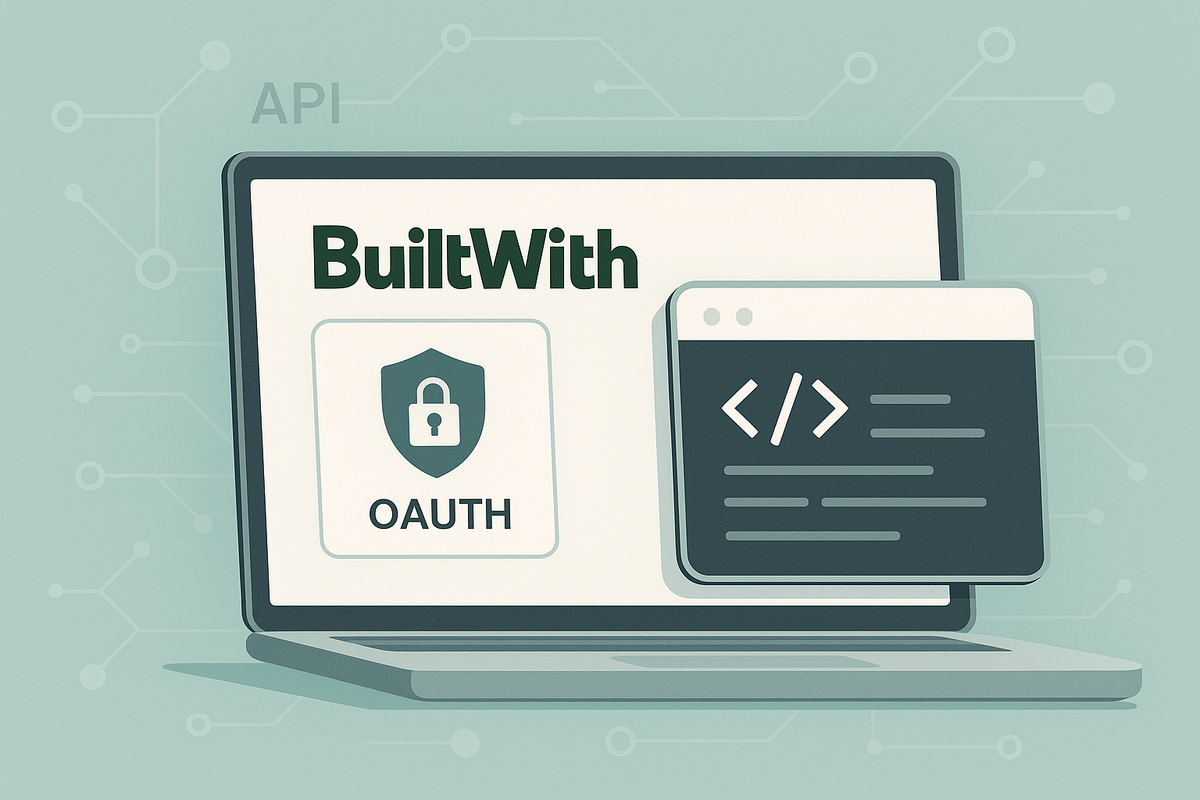
Ever been excited to dive into a new developer tool only to hit a wall at the authentication step? You're not alone! Many developers find themselves staring at documentation pages wondering where to even begin with API credentials. If you've landed here, you're probably looking to connect with BuiltWith's powerful technology lookup services but need that all-important API key first. Don't worry—it's not as complicated as it might seem. An API key is your gateway to accessing BuiltWith's comprehensive database of website technologies, and once you have it, you'll be able to integrate their services seamlessly into your applications or workflows.
What's a BuiltWith API Key? (The Simple Version)
Think of a BuiltWith API key as your special password that proves you're allowed to access BuiltWith's technology data. Just like you need a membership card to enter an exclusive club, you need this digital key to unlock BuiltWith's services. Once you have your API key, you can:
- Query websites to discover what technologies they're using
- Access historical technology data for competitive analysis
- Integrate BuiltWith's insights into your own applications
- Automate technology research for multiple websites
- Build custom dashboards with technology stack information
Essentially, your API key transforms you from a casual browser into a power user who can programmatically access BuiltWith's vast database of web technology information.
Ready to Generate Your API Key?
Let's walk through the process step by step. The tutorial below will show you exactly where to click and what to expect:
**Pro tip:** Once you generate your API key, copy it immediately and store it in a secure location—you'll need it for all your future API calls! Are you a service provider looking to collect credentials from your clients? Try Creddy.me for free and collect your credentials in minutes, not days.
Why Would You Want This API Key Anyway?
The 'Aha!' Moments:
**🔍 Competitive Intelligence** - Input competitor URLs → Get complete technology stack → Identify opportunities for your own tech choices → Make informed decisions about your development roadmap **📊 Lead Generation** - Target companies using specific technologies → Build qualified prospect lists → Reach out with relevant solutions → Convert more leads with personalized pitches **🚀 Market Research** - Analyze technology adoption trends → Understand market shifts → Spot emerging technologies → Stay ahead of industry changes **🔧 Client Auditing** - Scan client websites for technologies → Identify optimization opportunities → Recommend relevant services → Demonstrate expertise with data-driven insights
Real-World Integration Examples:
- CRM Systems: Automatically enrich prospect data with technology information
- Sales Tools: Qualify leads based on their current tech stack
- Marketing Platforms: Segment audiences by technology usage patterns
- Analytics Dashboards: Track technology adoption across your portfolio
- Research Applications: Build comprehensive technology landscape reports
Keep Your API Key Safe (It's Easier Than You Think)
Your API key is valuable, but protecting it doesn't require a cybersecurity degree. Here are the golden rules:
- Never hardcode it directly in your source code - Use environment variables or config files instead
- Don't share it publicly - Keep it out of GitHub repositories and public forums
- Store it securely - Use password managers or secure credential storage systems
- Monitor usage regularly - Check your API usage to spot any unusual activity
**Quick Test:** Once you have your key, try a simple API call to make sure everything's working before diving into complex integrations.
The Professional Way to Collect Client Credentials
"Hey, I need your BuiltWith API key to set up your integration." "My what-now? Where do I find that? Do I need to create an account? This sounds complicated..." Sound familiar? If you're a service provider who regularly needs API credentials from clients, you know this dance all too well. What if there was a better way? Enter Creddy.me—a platform designed specifically for professionals who need to collect credentials efficiently. Instead of sending clients confusing instructions or walking them through technical setup calls, you can simply send them a secure, branded form. They fill it out once, and you get the credentials you need, properly formatted and ready to use. Imagine the difference: instead of back-and-forth emails, technical support calls, and frustrated clients, you get a streamlined process that works every time. Your clients feel professional and secure, and you get what you need without the hassle. Ready to transform how you collect credentials? Try Creddy.me today and see the difference.
What's Next?
Congratulations! You now have your BuiltWith API key and understand how to use it safely. This opens up a world of possibilities for technology research, competitive analysis, and automated data collection. Whether you're building the next great SaaS tool or just want to understand the web technology landscape better, you're now equipped to tap into BuiltWith's powerful database. And remember, if you ever need to collect credentials from others, Creddy.me supports over 200+ platforms to make that process seamless too.
2024




