How to Generate ChartMogul API Key: Step-by-Step Setup Tutorial
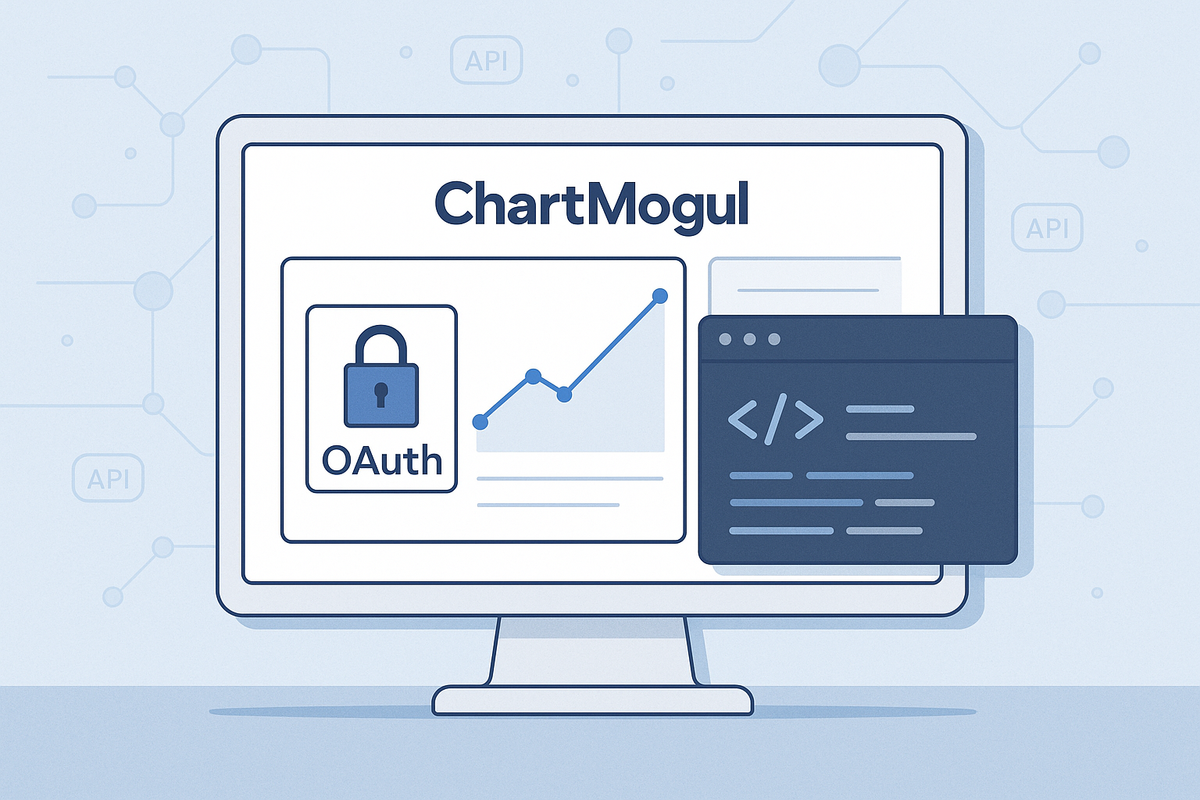
How to Generate ChartMogul API Key: Step-by-Step Setup Tutorial
Ever been knee-deep in a project only to realize you need to connect your app to ChartMogul, but you're stuck at the very first step? You're not alone. Many developers and business owners find themselves scratching their heads when they first encounter the need for a ChartMogul API key. Maybe you're building a custom dashboard, automating reports, or integrating subscription analytics into your existing workflow. Whatever brought you here, the good news is that generating your ChartMogul API key is actually straightforward once you know the steps. Think of it as getting the right key to unlock all the powerful subscription analytics and revenue data that ChartMogul has to offer.
What's a ChartMogul API Key? (The Simple Version)
A ChartMogul API key is essentially your digital key that allows your applications to securely communicate with ChartMogul's platform. Think of it like a special password that identifies your app and grants it permission to access your subscription data and analytics. Here's what this API key enables you to do:
- Pull subscription metrics and revenue data programmatically
- Automate report generation and data syncing
- Build custom dashboards using ChartMogul's rich analytics
- Integrate subscription insights into your existing business tools
- Access customer lifecycle data and cohort analysis
Instead of manually logging into ChartMogul every time you need data, your API key lets your applications fetch this information automatically, saving you time and enabling powerful automation possibilities.
Ready to Generate Your API Key?
Let's walk through the process step by step. The tutorial below will guide you through ChartMogul's interface to generate your API key safely and efficiently.
Pro tip: Once you generate your API key, copy it immediately and store it in a secure location. ChartMogul may not show the full key again for security reasons!
Are you a service provider looking to collect credentials from your clients? Try Creddy.me for free and collect your credentials in minutes, not days.
Why Would You Want This API Key Anyway?
The 'Aha!' Moments:
🔥 Automated Revenue Reporting → Connect ChartMogul to your BI tools → Generate automated monthly revenue reports → Send insights directly to stakeholders without manual work
📊 Custom Analytics Dashboard → Pull subscription metrics via API → Build personalized dashboards → Monitor key metrics in real-time alongside other business data
🎯 Customer Success Automation → Access customer lifecycle data → Trigger automated workflows based on subscription events → Proactively engage at-risk customers before churn
💰 Financial Forecasting → Extract historical revenue data → Feed into forecasting models → Generate accurate predictions for business planning
Real-World Integration Examples:
- Slack: Get daily revenue notifications and alerts for significant subscription events
- Google Sheets: Automatically populate spreadsheets with subscription metrics for easy sharing
- Zapier: Create workflows that trigger actions based on ChartMogul data changes
- Tableau: Build comprehensive revenue dashboards combining ChartMogul with other data sources
- HubSpot: Sync customer value data to enhance sales and marketing efforts
Keep Your API Key Safe (It's Easier Than You Think)
Your API key is like the key to your house - you want to keep it secure but still accessible when you need it. Here are the golden rules:
- Never share your API key in public: Don't post it in forums, GitHub repos, or send it via unsecured email
- Use environment variables: Store your key in environment variables rather than hardcoding it in your applications
- Monitor usage regularly: Check your API usage in ChartMogul's dashboard to spot any unusual activity
- Rotate keys periodically: Generate new keys every few months and deactivate old ones for better security
Quick Test: Once you have your API key, make a simple test call to ChartMogul's API to verify everything is working correctly before building your full integration.
The Professional Way to Collect Client Credentials
"Hey, I need your ChartMogul API key to set up your analytics dashboard."
"Um, how do I get that? And is it safe to share?"
"Well, you'll need to log into ChartMogul, navigate to the settings, generate a key, then send it to me..."
Sound familiar? This back-and-forth dance happens countless times between service providers and their clients. What if there was a better way?
Creddy.me transforms this awkward credential collection process into a smooth, professional experience. Instead of walking clients through complex setup procedures or asking them to share sensitive information via email, you can send them a secure, branded collection form. Your clients appreciate the security and simplicity, while you get the credentials you need without the hassle.
Picture this: You send one link, your client fills out a simple form, and you receive their ChartMogul API key securely - all while maintaining your professional image and keeping their data safe.
Ready to streamline your credential collection process? Try Creddy.me today and see how much smoother client onboarding can be.
What's Next?
Congratulations! You now have your ChartMogul API key and understand how to use it safely. This opens up a world of possibilities for integrating subscription analytics into your business processes. Whether you're building custom dashboards, automating reports, or creating sophisticated data pipelines, your API key is the foundation.
Remember, ChartMogul is just one of 200+ platforms that Creddy.me supports for secure credential collection. Explore Creddy.me to see how it can simplify your entire client onboarding process.
2024




