How to Generate ClickUp OAuth 2.0 credentials Step-by-Step Tutorial
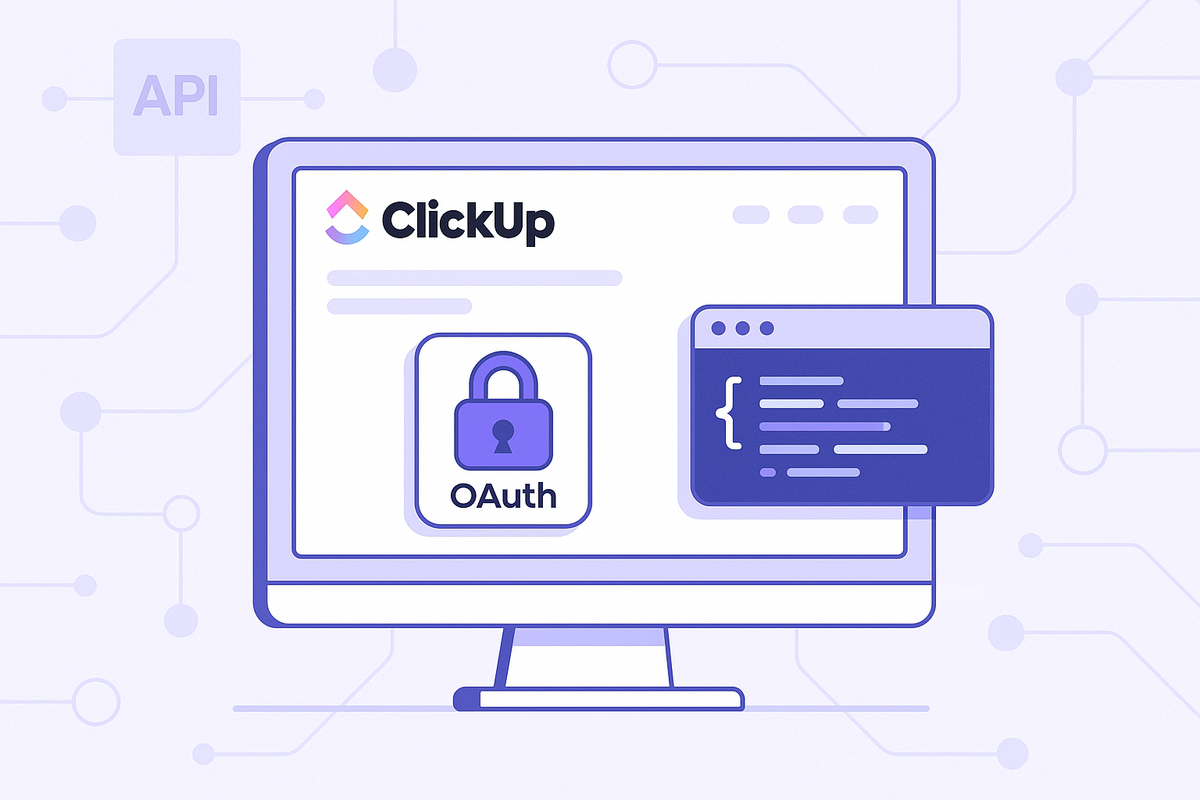
How to Generate ClickUp OAuth 2.0 credentials Step-by-Step Tutorial
Ever been knee-deep in a project automation setup, only to hit that dreaded wall where you need to connect ClickUp with other services? You're not alone! Many people get confused when they see "OAuth 2.0" mentioned for ClickUp integrations, thinking it's some complicated technical wizardry. But here's the thing – it's actually pretty straightforward once you know what you're doing. Whether you're connecting ClickUp to your favorite automation tools, syncing data with other platforms, or building custom integrations, getting your OAuth credentials is the first step to unlocking a world of possibilities.
What's a ClickUp OAuth 2.0? (The Simple Version)
Think of OAuth 2.0 credentials as your special VIP pass to ClickUp's data vault. It's essentially a secure digital key that lets other applications access your ClickUp workspace without you having to share your actual login password. Pretty smart, right?
Here's what these credentials unlock for you:
- Automatic task creation from external forms, emails, or other apps
- Real-time data syncing between ClickUp and your favorite tools
- Custom dashboard creation pulling data from multiple sources
- Automated reporting that saves you hours of manual work
- Team collaboration across different platforms seamlessly
The beauty of OAuth 2.0 is that it's secure, reliable, and gives you control over exactly what access you're granting.
Ready to Generate Your OAuth 2.0?
Let's dive right into the step-by-step process. Don't worry – it's easier than you think!
Pro tip: Make sure to copy and store your credentials securely – you'll need them for your integrations!
Are you a service provider looking to collect credentials from your clients? Try Creddy.me for free and collect your credentials in minutes, not days.
Why Would You Want This OAuth 2.0 Anyway?
The 'Aha!' Moments:
🔥 Automated Project Updates
New client inquiry → CRM creates lead → ClickUp task auto-generated → Team gets notified → Project kicks off seamlessly
⚡ Real-Time Dashboard Magic
ClickUp task data → Pulls into custom dashboard → Combines with revenue data → Creates executive reports → Saves 10+ hours weekly
🎯 Smart Task Distribution
Form submission → Analyzes requirements → Creates tasks in appropriate ClickUp spaces → Assigns to right team members → Sends notifications
📊 Cross-Platform Analytics
ClickUp time tracking → Syncs with billing software → Generates client invoices → Updates project profitability → Delivers insights automatically
Real-World Integration Examples:
- Zapier - Connect ClickUp to 5,000+ apps with automated workflows
- Slack - Get task updates and create new tasks right from your chat
- HubSpot - Sync deals and contacts with ClickUp projects seamlessly
- Google Sheets - Auto-populate spreadsheets with task data and progress
- Calendly - Convert meeting bookings into actionable ClickUp tasks
Keep Your OAuth 2.0 Safe (It's Easier Than You Think)
Here are the golden rules for keeping your credentials secure:
- Store them safely - Use a password manager or secure note-taking app, never in plain text files
- Don't share unnecessarily - Only give access to trusted applications and team members who need it
- Review regularly - Check your connected apps in ClickUp settings every few months
- Regenerate if needed - If you suspect any security issues, create new credentials immediately
Quick Test: Once you've set up your integration, create a test task in ClickUp to make sure everything's working smoothly!
The Professional Way to Collect Client Credentials
"Hey, I need your ClickUp OAuth credentials to set up your automation."
"My what-now? How do I get those?"
"Well, you need to go to your ClickUp settings, then apps, then create an OAuth app, then..."
*Client's eyes glaze over*
Sound familiar? What if there was a better way?
Imagine instead sending your client a simple, secure link where they can connect their ClickUp account in just a few clicks. No technical explanations needed, no back-and-forth emails, no screenshots of where to find settings. That's exactly what Creddy.me does.
Before: Hours of explanation, multiple email exchanges, frustrated clients
After: One link, two minutes, happy clients who feel like tech wizards
Professional service providers are already using Creddy.me to streamline their client onboarding. Why not join them?
What's Next?
Congratulations! You now have the keys to unlock ClickUp's full potential. With your OAuth 2.0 credentials in hand, you can start building powerful integrations that save time and boost productivity. And remember, this is just the beginning – Creddy.me supports over 200 platforms for all your integration needs.
2024




