How to Generate Dumpling AI API Key: Complete Setup Tutorial
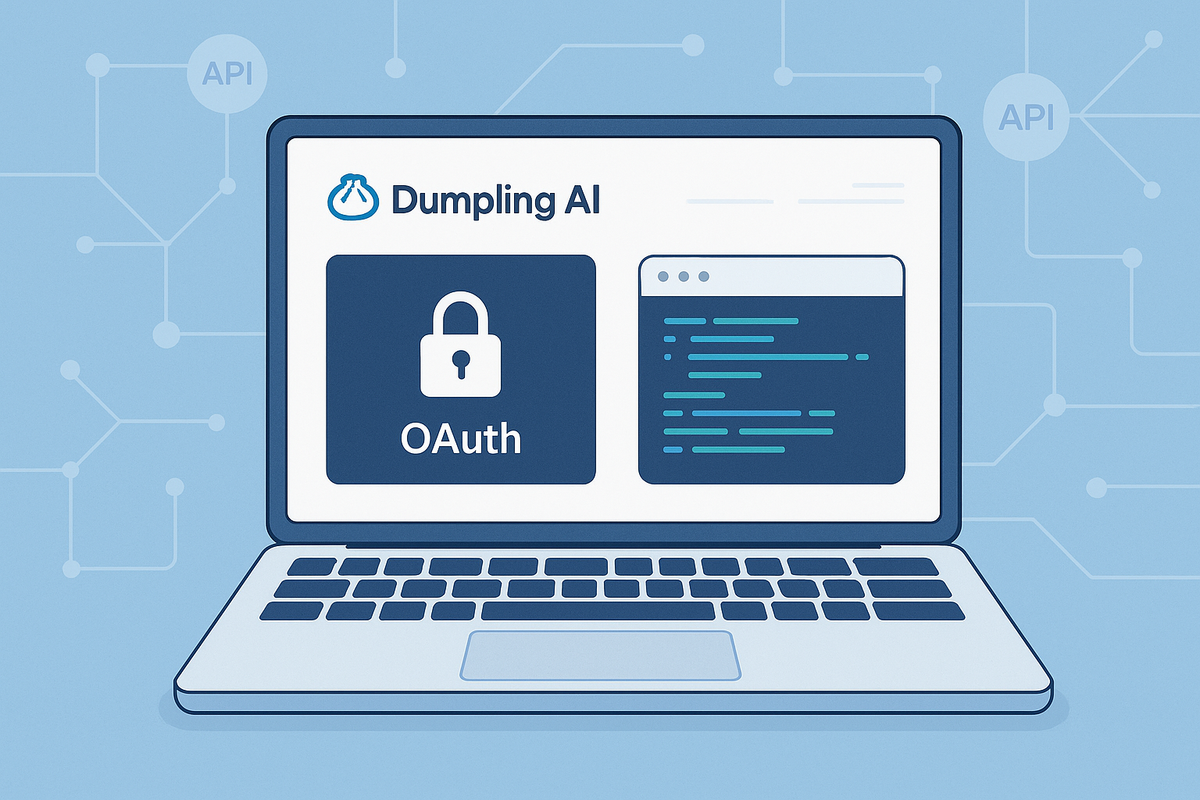
Ever been ready to dive into automating your visual content creation, only to hit a brick wall when you need to connect two powerful tools?
You're not alone. Many users get excited about integrating Dumpling AI's smart automation with Abyssale's design generation capabilities, but then find themselves staring at a setup screen asking for an "API key" - leaving them wondering what exactly that means and how to get one. Don't worry, it's not as complicated as it sounds! Think of an API key as your personal backstage pass that lets these two platforms shake hands and work together seamlessly. Once you have your Dumpling AI API key properly set up, you'll be able to automate your design workflows, scale your content production, and create stunning visuals without the manual back-and-forth.
What's a Dumpling AI API Key? (The Simple Version)
Think of your Dumpling AI API key as a special password that acts like a digital handshake between your applications. Instead of you manually copying and pasting information between Dumpling AI and other platforms, this key lets them talk directly to each other - kind of like giving two friends each other's phone numbers so they can coordinate without you being the middleman. Here's what your API key enables you to do:
- Automatically trigger Dumpling AI processes from external applications
- Pull data and insights from your Dumpling AI account without manual exports
- Create seamless workflows that save hours of repetitive tasks
- Scale your operations by letting software handle the routine connections
- Build custom integrations that fit your specific business needs
Ready to Generate Your API Key?
Let's walk through the process step by step. The tutorial below will guide you through each click and screen you'll encounter:
Pro tip: As soon as you generate your API key, copy it immediately and store it somewhere secure - you might not be able to view it again later! Are you a service provider looking to collect credentials from your clients? Try Creddy.me for free and collect your credentials in minutes, not days.
Why Would You Want This API Key Anyway?
The 'Aha!' Moments:
**🔥 Automated Content Pipeline** New product data enters your system → Dumpling AI processes and categorizes it → Design templates automatically populate → Final assets appear in your marketing folders without you lifting a finger. **🚀 Dynamic Campaign Scaling** Campaign brief gets approved → API triggers batch processing → Multiple design variations generate simultaneously → A/B testing assets ready in minutes instead of days. **⚡ Real-Time Design Updates** Inventory changes in your database → Dumpling AI detects the update → Connected design tools refresh pricing and availability → Your marketing materials stay current 24/7. **🎯 Smart Personalization at Scale** Customer segments get defined → API pulls relevant data → Personalized creative assets generate for each group → Targeted campaigns launch with custom visuals for thousands of users.
Real-World Integration Examples:
- Zapier workflows - Trigger Dumpling AI processes from form submissions or CRM updates
- Shopify stores - Auto-generate product visuals when new items are added
- WordPress sites - Create blog graphics that match your content automatically
- HubSpot campaigns - Generate personalized visual content based on contact properties
- Slack notifications - Get alerts when automated design processes complete
Keep Your API Key Safe (It's Easier Than You Think)
Your API key is like the key to your house - you want to keep it secure but still make it easy for you to use. Here are the golden rules:
- Never share it publicly - Don't post it in forums, GitHub repos, or screenshots
- Store it in a password manager - Same place you keep your other important passwords
- Use environment variables - If you're coding, keep it separate from your main code files
- Rotate it occasionally - Generate a new one every few months for extra security
Quick test: Once you've got your key, try a simple connection first before building complex workflows. It's like testing your house key in the front door before you need it in an emergency!
The Professional Way to Collect Client Credentials
"Hey, I need your Dumpling AI API key to set up the integration." "My what? Where do I find that? Can you just do it for me?" "Well, I'd need to log into your account, and then I'd need to walk you through security settings..." Sound familiar? What if there was a better way? Instead of playing phone tag, sending multiple emails, or awkwardly asking clients to share sensitive login details, imagine sending one simple link. Your client clicks it, sees exactly what credential they need to provide, follows a clear tutorial (just like the one above), and securely shares only what's necessary for the integration. That's exactly what Creddy.me does. No more "Can you send me a screenshot?" or "I'm not sure which key you need." Your clients get a professional, guided experience, and you get the credentials you need without the hassle. Instead of spending 2-3 days going back and forth, you can have everything set up in under an hour. Your clients feel confident and secure, and you look like the organized professional you are.
What's Next?
Congratulations! You now have your Dumpling AI API key and understand how to use it safely. This opens up a world of automation possibilities - from simple data syncing to complex multi-platform workflows. Remember, Dumpling AI is just one of over 200 platforms that Creddy.me supports. Whether you're integrating social media tools, e-commerce platforms, or analytics services, there's always a smoother way to handle the setup process. Ready to streamline your credential collection process? Check out Creddy.me and see how much time you can save on your next integration project.
2024




