How to Generate Figma API Key: Complete Setup Tutorial2025
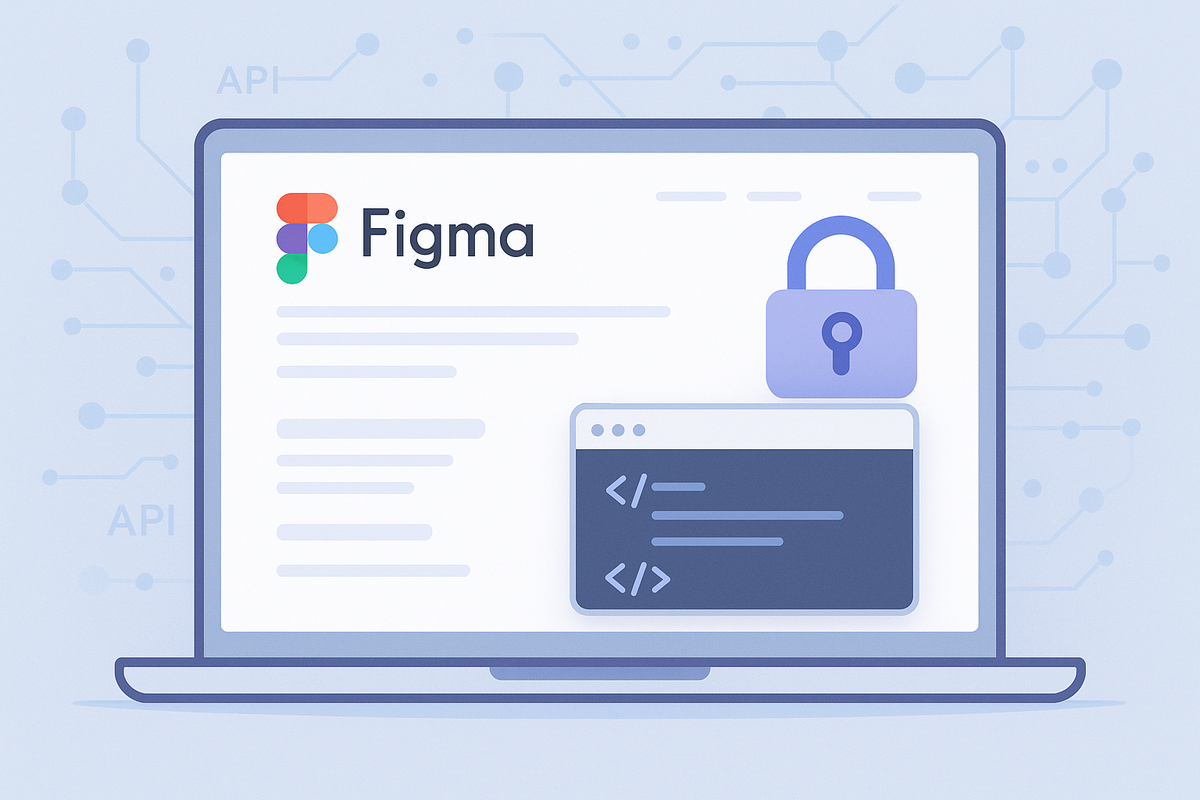
How to Generate Figma API Key: Complete Setup Tutorial
Ever been excited to integrate Figma with your favorite tool, only to hit a wall when you're asked for something called a "Personal Access Token"? You're not alone! Many people get confused by this term – some call it an API key, others a token, and some just call it "that thing I need to make the integration work." The good news is that despite the fancy name, generating a Figma Personal Access Token is actually pretty straightforward. Think of it as your golden ticket to unlock all the automation and integration possibilities that Figma has to offer. Whether you're looking to connect Figma to design tools, project management platforms, or automation services, this token is your gateway to making it all happen seamlessly.
What's a Figma Personal Access Token? (The Simple Version)
Think of a Figma Personal Access Token as a special password that gives other apps permission to access your Figma account on your behalf. Unlike your regular login password, this token is designed specifically for apps and services to communicate with Figma safely. It's like giving someone a spare key to your house, but this key only opens certain doors and you can take it back anytime you want.
Here's what your Personal Access Token enables:
- Access your Figma files and projects from external applications
- Automatically sync design assets across different platforms
- Pull design data into project management tools
- Create automated workflows that save you hours of manual work
- Connect Figma to hundreds of other services through integration platforms
Ready to Generate Your Personal Access Token?
Follow this step-by-step tutorial to create your token in just a few minutes:
Pro tip: As soon as you generate your token, copy it immediately and store it somewhere safe. Figma will only show it once for security reasons!
Are you a service provider looking to collect credentials from your clients? Try Creddy.me for free and collect your credentials in minutes, not days.
Why Would You Want This Personal Access Token Anyway?
The 'Aha!' Moments:
🎨 Automated Design Handoffs
Your design gets updated in Figma → Token automatically syncs changes → Development team gets notified → Everyone stays on the same page without endless Slack messages
📊 Design Asset Management
New icons added to Figma → Token pulls them into your asset library → Marketing team can access them instantly → Brand consistency maintained across all channels
🔄 Project Status Updates
Design milestone completed in Figma → Token triggers update in project management tool → Client gets automatic progress notification → You look incredibly organized
⚡ Bulk Operations
Need to update 50 design files → Token enables batch processing → Changes applied automatically → What would take hours now takes minutes
Real-World Integration Examples:
- Zapier: Create automated workflows between Figma and 5,000+ apps
- Notion: Embed live Figma designs directly in your documentation
- Slack: Get instant notifications when designs are updated or commented on
- Airtable: Track design projects and automatically update status based on Figma activity
- Webflow: Sync design tokens and assets between Figma and your website
Keep Your Personal Access Token Safe (It's Easier Than You Think)
Your token is powerful, but keeping it secure doesn't require a cybersecurity degree. Here are the golden rules:
- Never share it in plain text: Don't put it in emails, Slack messages, or sticky notes on your monitor
- Use environment variables: Store it in your app's settings or configuration files, not in your code
- Rotate regularly: Generate a new token every few months, just like changing your passwords
- Monitor access: Check your Figma account settings occasionally to see which tokens are active
Quick test: After setting up your integration, try a simple action like fetching a file list to make sure everything's working before diving into complex workflows.
The Professional Way to Collect Client Credentials
"Hey, I need your Figma token to set up the integration."
"My what? Where do I find that?"
"Well, you need to go to your settings, then..."
*cue 20-minute explanation and three follow-up calls*
What if there was a better way? Instead of walking every client through the token generation process, you could send them a simple, secure form that guides them through it step-by-step. That's exactly what Creddy.me does.
Picture this: You send a professional-looking link to your client. They click it, follow the guided tutorial (just like the one above), and securely submit their credentials directly to you. No more screenshot-filled email chains, no more "I'm not sure if I did this right" messages, and no more security concerns about credentials floating around in email inboxes.
Your clients get a smooth, guided experience. You get the credentials you need without the back-and-forth. Everyone wins. Try Creddy.me and see how much easier credential collection can be.
What's Next?
Congratulations! You now have your Figma Personal Access Token and understand how to use it safely. This opens up a world of possibilities for integrating Figma with your favorite tools and automating your design workflows. Whether you're connecting to one platform or building complex multi-tool integrations, your token is the key that makes it all possible. With Creddy.me supporting over 200 platforms, you're just getting started on your automation journey.
2024




