How to Generate NocoDB API Key: Step-by-Step Setup Tutorial
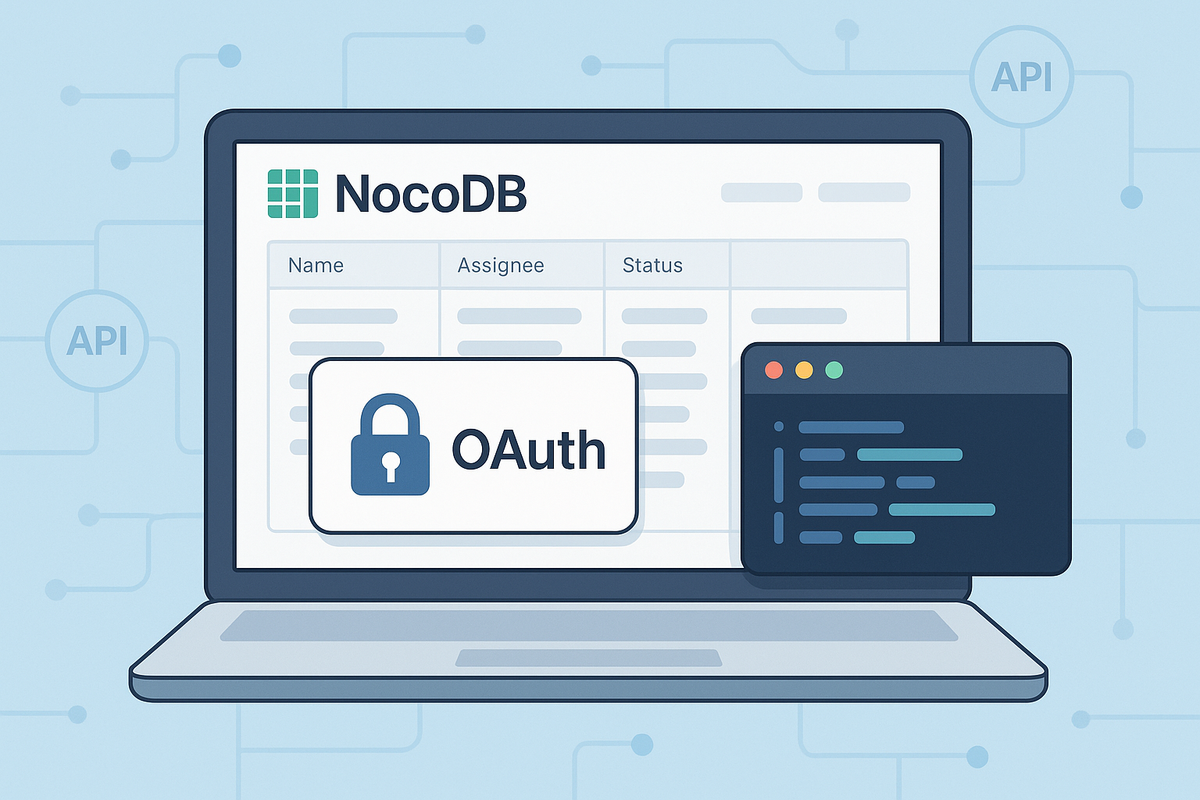
How to Generate NocoDB API Key: Step-by-Step Setup Tutorial
Ever been excited to integrate NocoDB with your favorite tools, only to hit a wall when you need an API key? You're not alone! Many users get confused about whether they need an API token, secret key, or something else entirely. The good news is that for NocoDB, you'll need an API Token – think of it as your digital passport that lets your applications talk to your NocoDB workspace securely. Whether you're building custom integrations, automating workflows, or connecting NocoDB to other platforms, this API token is your gateway to unlocking the full potential of your database.
What's a NocoDB API Token? (The Simple Version)
A NocoDB API Token is essentially a special password that gives your applications permission to access and interact with your NocoDB workspace. Unlike your regular login credentials, this token is specifically designed for programmatic access – meaning it's perfect for integrations, automations, and third-party applications.
Here's what your API token enables you to do:
- Read and write data to your NocoDB tables
- Create, update, and delete records automatically
- Build custom applications that connect to your database
- Set up real-time synchronization between NocoDB and other platforms
- Automate repetitive tasks and workflows
Ready to Generate Your API Token?
Let's walk through the process step by step. The tutorial below will guide you through generating your NocoDB API token in just a few minutes.
Pro tip: Once you generate your token, copy it immediately and store it in a secure location – you won't be able to see it again!
Are you a service provider looking to collect credentials from your clients? Try Creddy.me for free and collect your credentials in minutes, not days.
Why Would You Want This API Token Anyway?
The 'Aha!' Moments:
🔥 Automated Data Entry
Form submissions → NocoDB → Instant database updates → Automated notifications sent
📊 Real-Time Dashboards
Multiple data sources → NocoDB API → Live dashboard updates → Stakeholders always informed
🔄 Workflow Automation
Trigger events → NocoDB processes → Actions executed automatically → Time saved daily
🚀 Custom Applications
Your app → NocoDB backend → Seamless data management → Professional results delivered
Real-World Integration Examples:
- Zapier - Connect NocoDB to thousands of apps with automated workflows
- Make (Integromat) - Build complex automation scenarios with visual workflow builder
- Custom Web Apps - Use NocoDB as your backend database for React, Vue, or Angular applications
- Mobile Apps - Integrate with Flutter, React Native, or native mobile applications
- Business Intelligence Tools - Connect to Tableau, Power BI, or other analytics platforms
Keep Your API Token Safe (It's Easier Than You Think)
Your API token is powerful, but keeping it secure doesn't have to be complicated. Here are the golden rules:
- Never share it publicly - Don't commit it to public repositories or share in screenshots
- Use environment variables - Store it in your app's environment configuration, not in your code
- Rotate regularly - Generate new tokens periodically and update your integrations
- Monitor usage - Keep an eye on your API usage to spot any unusual activity
Quick Test: Try making a simple API call to verify your token is working before building your full integration.
The Professional Way to Collect Client Credentials
"Hey, I need your NocoDB API token to set up the integration."
"Uh... how do I get that? Can you just walk me through it?"
"Sure, let me send you a 10-step email with screenshots..."
Sound familiar? What if there was a better way?
Imagine instead sending your client a simple, secure link where they can connect their NocoDB account in under 60 seconds. No back-and-forth emails, no confusion about which credentials to provide, and no security risks from sharing sensitive information over email.
That's exactly what Creddy.me does. Your clients get a professional, branded experience that builds trust, while you get the credentials you need instantly. It's a win-win that saves everyone time and reduces the friction in your client onboarding process.
What's Next?
Congratulations! You now have your NocoDB API token and understand how to use it safely. This opens up a world of possibilities for automating your workflows and building powerful integrations. Remember, this is just one of 200+ platforms that Creddy.me supports, making it easier than ever to collect and manage all your client credentials in one place. Ready to streamline your entire credential collection process? Check out Creddy.me and see the difference.
2024




