How to Generate OpenRouter API Key: Complete Setup Tutorial
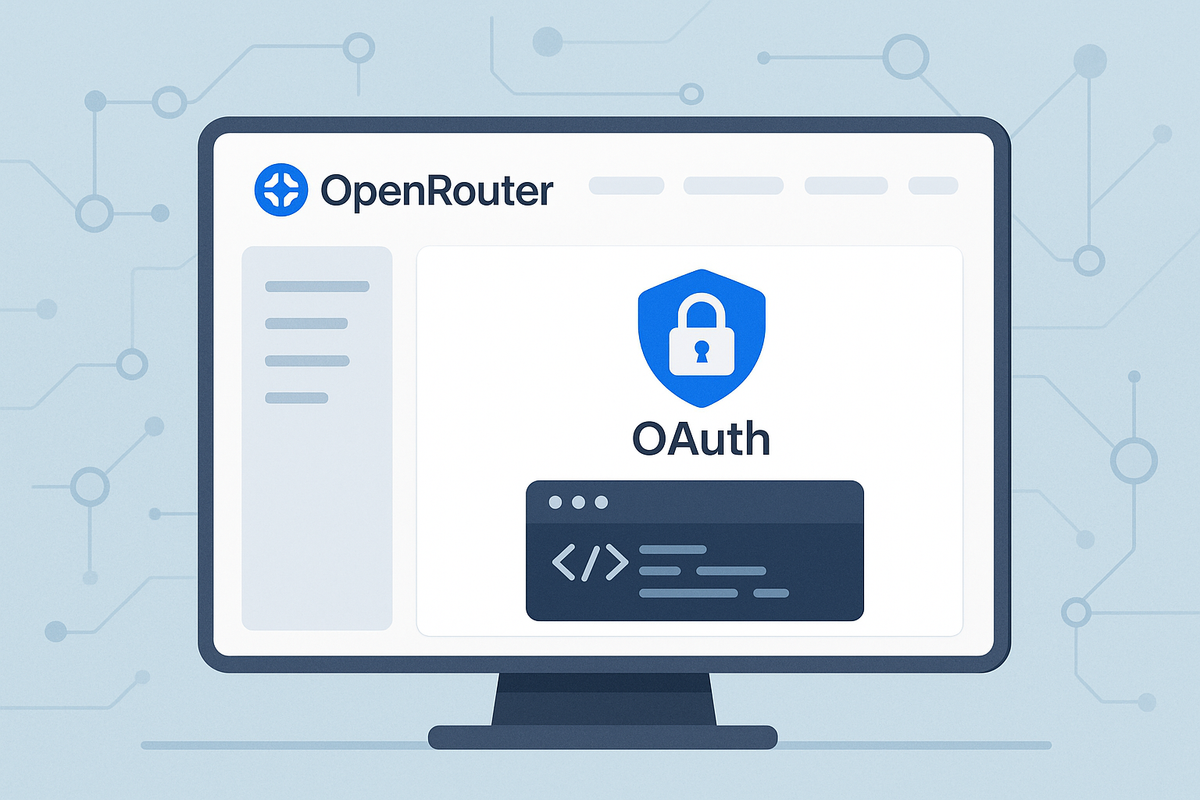
Ever been stuck staring at a developer documentation page, wondering how to get started with OpenRouter's powerful AI model routing capabilities? You're not alone! OpenRouter has become the go-to platform for developers who want to access multiple AI models through a single, unified interface. But before you can start building amazing applications, you'll need an API key – essentially your digital passport to OpenRouter's extensive model library. Don't worry if this sounds complicated; getting your OpenRouter API key is actually pretty straightforward once you know the steps!
What's an OpenRouter API Key? (The Simple Version)
Think of an OpenRouter API key as your special password that tells OpenRouter's servers "Hey, this person is allowed to use my service!" It's basically a long string of characters that acts like a digital key, unlocking access to OpenRouter's impressive collection of AI models from various providers.
Here's what your OpenRouter API key enables:
- Access to multiple AI models from different providers through one unified interface
- Ability to switch between models like GPT-4, Claude, Llama, and many others seamlessly
- Cost-effective model routing based on your specific needs and budget
- Real-time model availability and pricing information
- Usage tracking and analytics for your API calls
Ready to Generate Your API Key?
Let's walk through the process step by step. This tutorial will show you exactly how to create your OpenRouter account and generate your first API key.
Pro tip: Once you've generated your API key, copy it immediately and store it in a secure location – you won't be able to see it again!
Are you a service provider looking to collect credentials from your clients? Try Creddy.me for free and collect your credentials in minutes, not days.
Why Would You Want This API Key Anyway?
The 'Aha!' Moments:
🤖 Multi-Model AI Applications
You upload a document → OpenRouter routes to the best document analysis model → Your app gets structured data back → Users get instant insights with optimal cost and performance
💰 Cost-Optimized AI Workflows
You define your budget constraints → OpenRouter automatically selects the most cost-effective model for each task → Your application runs efficiently → You save money while maintaining quality
🔄 Fallback and Redundancy Systems
Primary model goes down → OpenRouter automatically switches to backup model → Your application keeps running smoothly → Users never experience downtime
⚡ Real-Time Model Comparison
You send the same prompt to multiple models → OpenRouter processes them simultaneously → You get responses from different AI providers → You can compare outputs and choose the best one
Real-World Integration Examples:
- Chatbot platforms that need access to multiple conversational AI models
- Content creation tools leveraging different models for writing, editing, and optimization
- Data analysis applications that route queries to specialized AI models based on data type
- Customer service systems using various models for different types of inquiries
- Development environments where teams test and compare different AI model performances
Keep Your API Key Safe (It's Easier Than You Think)
Your OpenRouter API key is valuable, but protecting it doesn't have to be complicated. Here are the golden rules:
- Never share it publicly – Don't paste it in forums, GitHub repos, or Slack channels
- Use environment variables – Store it securely in your application's environment settings
- Rotate regularly – Generate new keys periodically and update your applications
- Monitor usage – Keep an eye on your API usage dashboard for any unusual activity
Quick Test: Try a simple API call with your new key to make sure everything's working correctly before building your full integration.
The Professional Way to Collect Client Credentials
"Hey, I need your OpenRouter API key to set up your AI integration."
"Um, how do I get that? And is it safe to share?"
"Well, you'll need to sign up, generate a key, and then send it to me..."
Sound familiar? What if there was a better way?
Instead of the back-and-forth confusion, imagine sending your client a simple, secure form where they can safely provide their OpenRouter credentials. That's exactly what Creddy.me does. Your clients get a professional experience with clear instructions, and you get the credentials you need without the hassle.
Before: Endless email chains, screenshots of API keys, and confused clients
After: Professional credential collection, secure storage, and happy clients who actually understand the process.
Ready to streamline your credential collection process? Try Creddy.me today and see the difference.
What's Next?
Congratulations! You now have your OpenRouter API key and you're ready to start building amazing AI-powered applications. This key opens doors to countless integration possibilities across different platforms and use cases. And remember, if you're working with clients who need to provide their own credentials, Creddy.me supports over 200 platforms to make that process smooth and professional. Get started with Creddy.me and transform how you collect credentials.




