How to Generate Paddle API Key: Complete Setup Tutorial
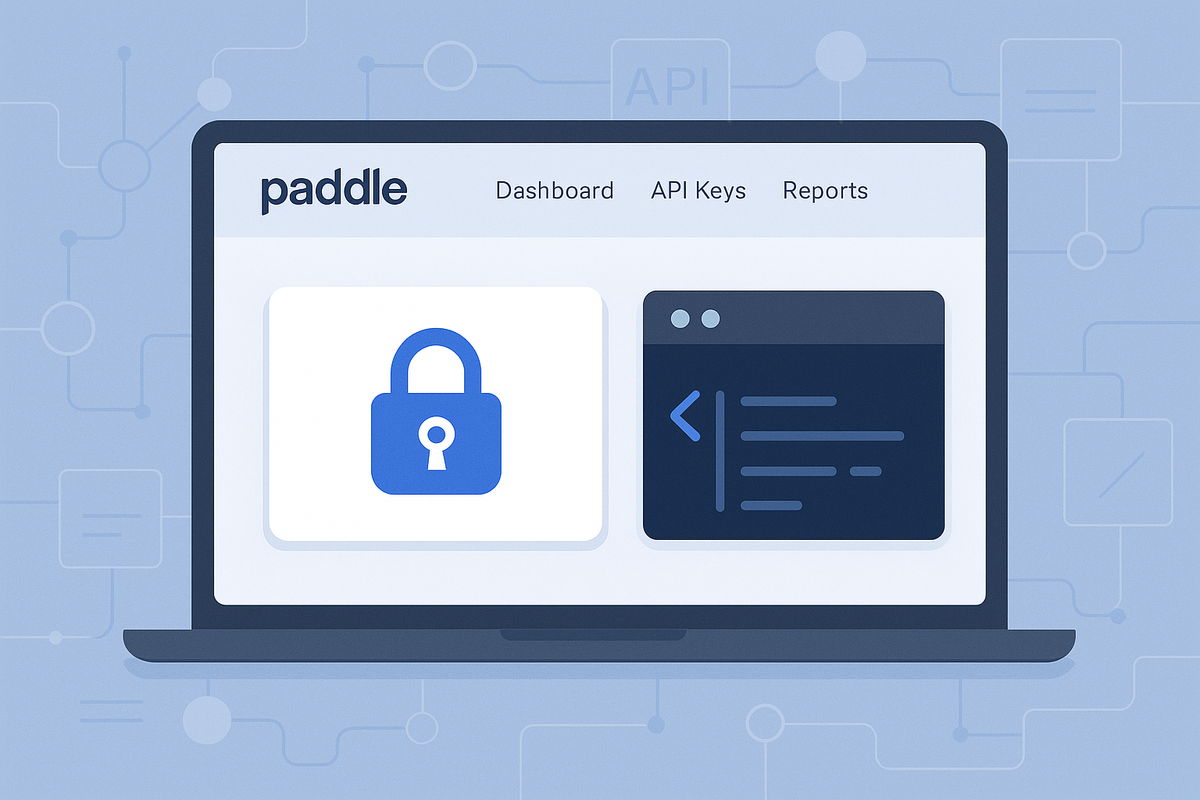
Ever been excited to integrate a payment system into your project, only to hit a wall when you need to generate API credentials? You're not alone! Many developers find themselves scratching their heads when they encounter terms like "Client-side Token" – wondering if it's different from an API key, whether it's secure to use, or how exactly to generate one. The good news is that getting your Paddle Client-side Token is more straightforward than you might think. This essential credential is your gateway to seamlessly processing payments, managing subscriptions, and creating smooth checkout experiences for your customers. Let's walk through everything you need to know to get your Paddle integration up and running.
What's a Paddle Client-side Token? (The Simple Version)
Think of a Paddle Client-side Token as your special password that allows your website or app to communicate with Paddle's payment services. It's like having a VIP pass that gives you access to all the payment processing features you need. This token is specifically designed to be used on the client-side of your application – meaning it's safe to include in your frontend code without compromising security.
Here's what your Client-side Token enables you to do:
- Process payments securely through Paddle's checkout system
- Display pricing information for your products and subscriptions
- Handle customer payment flows without handling sensitive card data
- Customize checkout experiences for your users
- Access Paddle's robust payment analytics and reporting
Ready to Generate Your Client-side Token?
Let's dive into the step-by-step process! This tutorial will walk you through every click and step needed to generate your Paddle Client-side Token. Follow along and you'll have your credentials ready in just a few minutes.
Pro tip: Once you generate your token, copy it immediately and store it securely. You'll need it for your integration, and it's always good practice to keep your credentials in a safe place.
Are you a service provider looking to collect credentials from your clients? Try Creddy.me for free and collect your credentials in minutes, not days.
Why Would You Want This Client-side Token Anyway?
The 'Aha!' Moments:
🔥 Seamless Checkout Integration
Your website visitor clicks "Buy Now" → Paddle's secure checkout opens → Customer completes payment → Your app receives instant confirmation → Customer gets immediate access to their purchase. No complex payment form coding required!
💰 Subscription Management Made Easy
Customer wants to upgrade their plan → Your app calls Paddle's API → Pricing updates automatically → Customer sees new options → Subscription changes instantly → Billing adjusts seamlessly for the next cycle.
📊 Real-time Analytics Access
You need sales data for your dashboard → Token authenticates your request → Paddle returns detailed transaction info → Your app displays beautiful charts → You make data-driven decisions to grow your business.
🌍 Global Payment Processing
International customer wants to purchase → Paddle handles currency conversion → Multiple payment methods available → Tax compliance handled automatically → You focus on delivering great products instead of payment complexities.
Real-World Integration Examples:
- WordPress: Perfect for membership sites and digital product sales
- Shopify: Enhance your e-commerce store with flexible payment options
- React/Vue Apps: Create custom checkout flows for web applications
- Mobile Apps: Process in-app purchases and subscriptions
- SaaS Platforms: Manage recurring billing and plan upgrades
Keep Your Client-side Token Safe (It's Easier Than You Think)
Don't worry – securing your Client-side Token isn't rocket science! Here are the golden rules that'll keep you sleeping peacefully:
- Store it properly: Keep your token in environment variables or secure configuration files, not hardcoded in your source code
- Use HTTPS always: Never send your token over unsecured connections – always use HTTPS in production
- Monitor usage: Keep an eye on your Paddle dashboard for any unusual activity or unexpected API calls
- Rotate periodically: Consider generating new tokens periodically, especially if you suspect any security concerns
Quick Test: Once you've integrated your token, try a small test transaction to make sure everything's working correctly before going live.
The Professional Way to Collect Client Credentials
"Hey, I need your Paddle Client-side Token to set up your payment integration."
"Uh... how do I get that? Can you walk me through it?"
"Sure, let me send you a tutorial link... actually, let me just screen share and show you..."
Sound familiar? What if there was a better way?
Meet Sarah, a web developer who used to spend hours walking clients through credential setup. She'd send tutorial links, hop on screen shares, and still end up with clients sending tokens through insecure emails. Then she discovered Creddy.me.
Now Sarah simply sends a secure link to her clients. They follow the guided flow, generate their Paddle Client-side Token safely, and submit it through an encrypted form. Sarah receives the credentials securely in her dashboard, and her clients feel confident about the professional process. No more back-and-forth emails, no more security concerns, no more wasted time.
Transform your credential collection process today with Creddy.me – because your time is too valuable to spend on manual credential management.
What's Next?
Congratulations! You now have your Paddle Client-side Token and understand how to use it effectively. This opens up a world of possibilities for payment integration, subscription management, and creating amazing customer experiences. Remember, Paddle is just one of over 200 platforms that Creddy.me supports for secure credential collection. Ready to streamline your workflow? Check out Creddy.me and see how much time you can save!




