How to Generate Zulipchat API Key: Step-by-Step Setup Tutorial
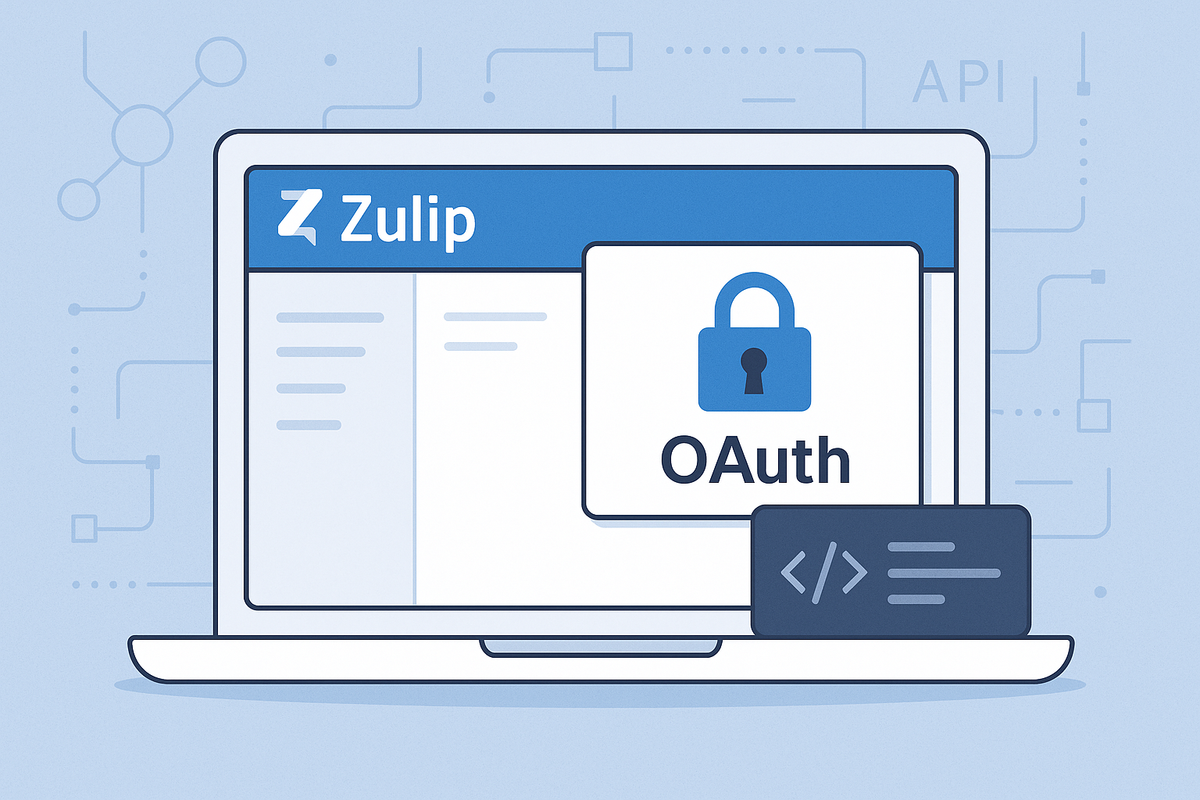
How to Generate Zulipchat API Key: Step-by-Step Setup Tutorial
Ever been stuck in that awkward moment where you need to connect your app to Zulipchat, but you're staring at your screen wondering where to even start? You're not alone. The world of API keys can feel overwhelming, especially when you're trying to figure out how to get your hands on the right credentials for Zulipchat. Whether you're a developer building a chat integration or a business owner wanting to automate your team communications, getting your Zulipchat API key is your first step toward unlocking powerful automation possibilities. Let's walk through this together and get you set up with the access you need to make your Zulipchat dreams a reality.
What's a Zulipchat API Key? (The Simple Version)
Think of your Zulipchat API key as a special password that lets your applications talk directly to Zulipchat's servers. It's like having a backstage pass to all the cool features that make Zulipchat so powerful for team communication. This digital key opens doors to a world of automation and integration possibilities that can transform how you work with your chat platform.
With your API key in hand, you'll be able to:
- Send messages automatically from your apps
- Create and manage streams programmatically
- Pull conversation data for analysis
- Build custom bots and integrations
- Automate user management tasks
- Sync data between Zulipchat and other tools
The best part? Once you have this key, you can build virtually anything that interacts with your Zulipchat workspace.
Ready to Generate Your API Key?
Let's dive right into the step-by-step process. This tutorial will walk you through exactly where to click and what to do:
Pro tip: As soon as you generate your API key, copy it and store it somewhere safe. You'll need it for all your future integrations!
Are you a service provider looking to collect credentials from your clients? Try Creddy.me for free and collect your credentials in minutes, not days.
Why Would You Want This API Key Anyway?
The 'Aha!' Moments:
🤖 Smart Notification Bot
Your monitoring system detects an issue → API automatically posts alert to the right Zulipchat stream → Team gets instant notification with all the details → Faster response times and happier customers
📊 Daily Standup Automation
Team completes tasks in project management tool → API pulls completed items → Automatically posts summary to your daily standup stream → Everyone stays in the loop without manual updates
🔄 Customer Support Integration
Customer submits support ticket → API creates dedicated Zulipchat stream → Support team gets notified → Real-time collaboration on customer issues → Faster resolution times
📈 Analytics Dashboard
API pulls conversation data → Analyzes team communication patterns → Generates insights about collaboration → Helps optimize team workflows and productivity
Real-World Integration Examples:
- GitHub: Get commit notifications and pull request updates
- Jira: Receive ticket updates and project status changes
- Slack: Bridge communications between different chat platforms
- Zapier: Connect Zulipchat to 3,000+ other apps
- Custom dashboards: Build personalized monitoring and reporting tools
Keep Your API Key Safe (It's Easier Than You Think)
Your API key is powerful, so let's make sure it stays secure. Here are the golden rules:
- Never share it publicly: Don't post it in code repositories or forums
- Store it securely: Use environment variables or secure credential managers
- Rotate regularly: Generate new keys periodically and update your apps
- Monitor usage: Keep an eye on API calls to spot any unusual activity
Quick Test: Once you have your key, try a simple API call to make sure everything's working before building your full integration.
The Professional Way to Collect Client Credentials
"Hey, I need your Zulipchat API key to set up this integration."
"Um, where do I find that? Can you just walk me through it?"
"Sure, let me send you a 15-step email with screenshots..."
Sound familiar? What if there was a better way?
Imagine sending your client a simple, secure link where they can authenticate and share their Zulipchat credentials with you directly. No more lengthy email chains, no more screenshots getting lost, no more "I'm not sure if I did this right" messages. With Creddy.me, your clients click a link, authenticate securely, and you get the credentials you need to build their integration.
Before: Hours of back-and-forth emails, confused clients, delayed projects
After: Send link, get credentials, start building
Ready to streamline your credential collection process? Try Creddy.me today and see how much easier client onboarding can be.
What's Next?
Congratulations! You now have your Zulipchat API key and you're ready to start building amazing integrations. The possibilities are endless - from simple notification bots to complex workflow automations. And remember, Zulipchat is just one of 200+ platforms you can integrate with. Ready to explore more? Check out what else you can connect and start building your integration empire today.




