How to Generate Monday.com API Key: Step-by-Step Authentication Setup Guide
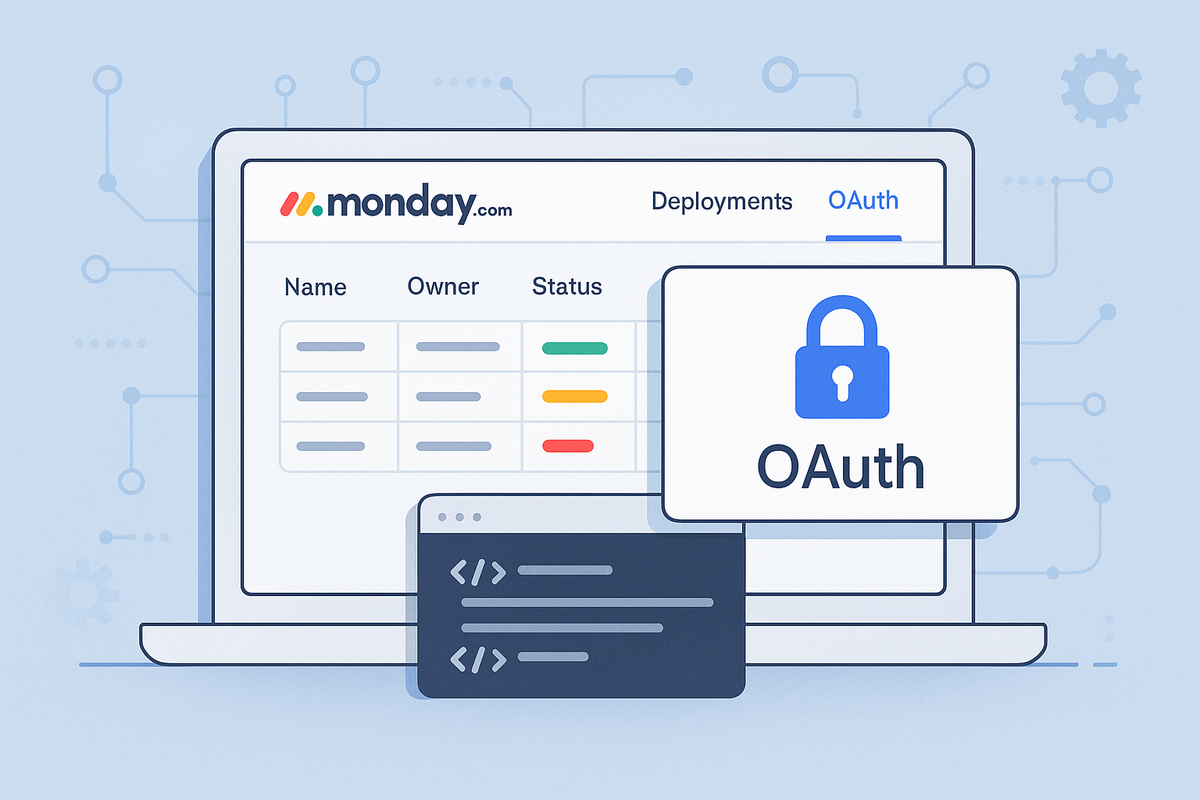
How to Generate Monday.com API Key: Step-by-Step Authentication Setup Guide
Learn how to generate your Monday.com API key with our complete step-by-step tutorial. Set up authentication for seamless Monday.com integration.
Ever been deep into building the perfect Monday.com integration, only to hit a wall when you need to connect everything together? You're not alone! Many developers and business owners get excited about automating their Monday.com workflows, but then pause when they realize they need something called an "API key" to make it all work. If you've ever wondered what this mysterious credential actually is, or felt overwhelmed by the authentication process, you're in the right place. Getting your Monday.com API key is actually much simpler than it sounds – think of it as getting the right key to unlock all of Monday.com's powerful automation possibilities.
What's a Monday.com API Key? (The Simple Version)
Think of your Monday.com API key as a special password that lets external applications talk to your Monday.com account on your behalf. It's like giving a trusted friend the key to your house – they can come in and help you organize things, but only because you specifically gave them permission.
With your API key, you can:
- Automatically create and update boards without logging into Monday.com
- Sync data between Monday.com and your favorite tools
- Build custom dashboards that pull real-time information from your workspace
- Set up automated workflows that trigger actions across different platforms
- Create custom integrations that perfectly fit your business needs
Ready to Generate Your API Key?
Let's walk through the process together. Follow along with this step-by-step tutorial:
Pro tip: Once you generate your API key, copy it immediately and store it somewhere secure – you won't be able to see it again later!
Are you a service provider looking to collect credentials from your clients? Try Creddy.me for free and collect your credentials in minutes, not days.
Why Would You Want This API Key Anyway?
The 'Aha!' Moments:
🔥 Automatic Project Creation → New client signed → Instantly creates Monday.com board with all necessary columns → Assigns team members → Sends welcome notifications → You look like a productivity wizard
📊 Real-Time Dashboard Magic → Sales data from your CRM → Automatically updates Monday.com status columns → Triggers automated follow-up tasks → Creates beautiful visual reports → Your team always knows what's happening
⚡ Smart Form Integration → Customer submits support request → Automatically creates Monday.com item → Assigns to right team member → Sends confirmation email → Updates customer portal → Zero manual work required
🎯 Cross-Platform Automation → Email marketing campaign launches → Updates Monday.com tracking board → Syncs with calendar for follow-ups → Connects to analytics dashboard → Everything works together seamlessly
Real-World Integration Examples:
- Zapier - Connect Monday.com to thousands of apps with simple automation recipes
- Slack - Get Monday.com updates directly in your team channels
- Google Sheets - Sync project data bidirectionally for easy reporting
- Salesforce - Automatically create Monday.com projects from new deals
- HubSpot - Link customer data with project management seamlessly
Keep Your API Key Safe (It's Easier Than You Think)
Here are the golden rules for API key security:
- Never share it publicly - Don't paste it in forums, GitHub repos, or send it via email
- Store it securely - Use environment variables or secure credential management tools
- Rotate regularly - Generate new keys periodically and update your integrations
- Monitor usage - Keep an eye on API calls to spot any unusual activity
Quick Test: Once you have your key, try a simple API call to make sure everything's working before building your full integration.
The Professional Way to Collect Client Credentials
"Hey client, I need your Monday.com API key to set up the integration."
"Um, how do I get that? Can you walk me through it?"
"Sure, first you go to your admin panel, then..."
Sound familiar? What if there was a better way?
With Creddy.me, you can send your clients a simple link where they can securely connect their Monday.com account in just a few clicks. No more screenshots, no more step-by-step explanations, no more back-and-forth emails. They click, they connect, you get the credentials you need.
Before: Hours of explaining, troubleshooting, and credential collection headaches.
After: Send link → Client clicks → You get secure access → Project starts immediately.
Ready to streamline your credential collection process? Try Creddy.me for free and see how much time you can save.
What's Next?
Congratulations! You now have your Monday.com API key and understand how to use it safely. This opens up a world of integration possibilities – from simple automation to complex multi-platform workflows. Whether you're building one integration or managing credentials for multiple clients, remember that Creddy.me supports over 200 platforms to make your integration journey even smoother.




