How to Generate Pabbly Connect API Token: Step-by-Step Setup Tutorial
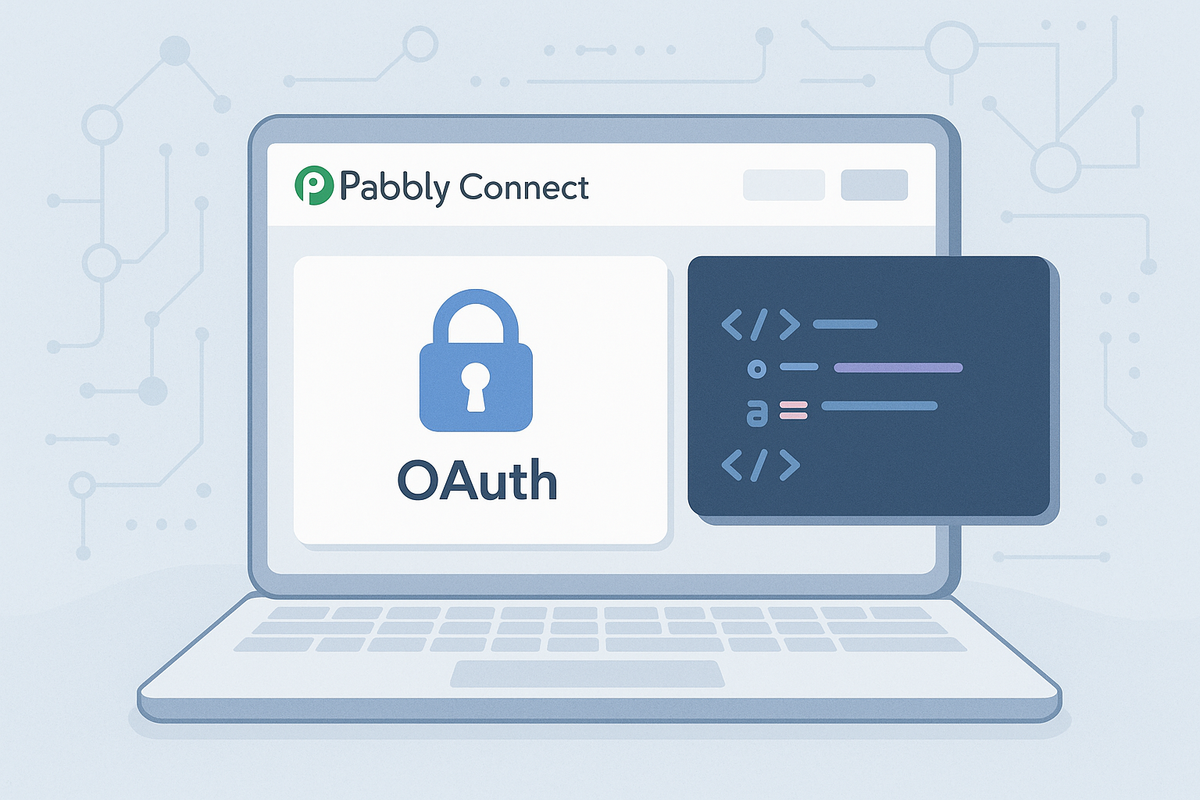
How to Generate Pabbly Connect API Token: Step-by-Step Setup Tutorial
Ever been excited to connect your favorite tools only to hit a wall when you're asked for something called an "API Token"? If you're staring at your screen wondering whether you need to become a coding wizard to get your hands on this mysterious credential, take a deep breath. You're not alone, and it's way simpler than it sounds. Getting your Pabbly Connect API Token is actually pretty straightforward once you know where to look. Think of it as getting a backstage pass to your favorite concert – once you have it, doors open up everywhere. Let's walk through exactly how to grab yours so you can start connecting your apps and automating your workflows like a pro.
What's a Pabbly Connect API Token? (The Simple Version)
Think of your Pabbly Connect API Token as a special password that gives other apps permission to talk to your Pabbly Connect account. It's like handing someone a key to your house, but instead of accessing your living room, they can access your automation workflows and data.
With this digital key in hand, you can:
- Connect Pabbly Connect to third-party applications and services
- Automate data transfers between your tools
- Set up advanced integrations that would normally require developer skills
- Create custom workflows that trigger actions across multiple platforms
- Build sophisticated automation sequences that save you hours of manual work
Ready to Generate Your API Token?
Let's get you set up with your very own Pabbly Connect API Token. Follow along with this step-by-step tutorial to grab yours in just a few minutes.
Pro tip: As soon as you generate your API Token, copy it and store it somewhere safe. You'll need it for setting up integrations!
Are you a service provider looking to collect credentials from your clients? Try Creddy.me for free and collect your credentials in minutes, not days.
Why Would You Want This API Token Anyway?
The 'Aha!' Moments:
🔥 E-commerce Order Automation
New order in Shopify → Pabbly Connect → Create customer in CRM → Send welcome email → Update inventory → Generate shipping label. One sale triggers five actions automatically.
📧 Lead Nurturing Machine
Someone downloads your lead magnet → Pabbly Connect → Add to email sequence → Create task in project management tool → Send Slack notification to sales team. Never let another lead slip through the cracks.
📊 Data Sync Superhero
Form submission on website → Pabbly Connect → Update Google Sheets → Create calendar event → Send SMS notification. Your data flows seamlessly across all platforms.
💰 Payment Processing Pipeline
Successful payment in Stripe → Pabbly Connect → Send receipt → Update subscription status → Trigger onboarding sequence → Create customer support ticket. Payment to full customer experience in seconds.
Real-World Integration Examples:
- WordPress - Automatically sync new blog posts and contact form submissions
- Mailchimp - Keep your email lists updated across multiple platforms
- Google Sheets - Turn spreadsheets into dynamic databases that update in real-time
- Slack - Get instant notifications when important events happen in your business
- Zapier - Create even more complex automation chains by connecting automation platforms
Keep Your API Token Safe (It's Easier Than You Think)
Your API Token is powerful, so let's make sure it stays secure with these golden rules:
- Never share it publicly - Don't paste it in forums, emails, or screenshots you plan to share
- Store it securely - Use a password manager or secure note-taking app to keep track of it
- Use it only in trusted applications - Stick to reputable platforms and services for your integrations
- Regenerate if compromised - If you think your token might be compromised, generate a new one immediately
Quick test: Once you've set up your first integration, try triggering it manually to make sure everything's working smoothly.
The Professional Way to Collect Client Credentials
"Hey, I need your Pabbly Connect API Token to set up your automation." "My what now? Can you just log in and grab it?" "Well, I'd need your login credentials..." "Hmm, I'm not comfortable sharing my password..."
Sound familiar? This awkward dance happens thousands of times every day between service providers and their clients. What if there was a better way?
Enter Creddy.me - the platform that makes credential collection feel like magic. Instead of back-and-forth emails, confusing screenshots, and security concerns, you simply send your client a link. They follow a guided process to generate their credentials securely, and you receive them instantly.
Before: Days of email exchanges, confused clients, and security headaches.
After: Send link, receive credentials, start building. Your clients feel secure, you save time, and everyone wins.
Ready to transform how you collect client credentials? Try Creddy.me free and see the difference.
What's Next?
Congratulations! You now have your Pabbly Connect API Token and understand how to use it safely. This little piece of code opens up a world of integration possibilities. Whether you're connecting two apps or building complex automation workflows, you're ready to take your productivity to the next level. And remember, if you're helping clients with their integrations, Creddy.me supports over 200 platforms and can make your credential collection process incredibly smooth.
2024




